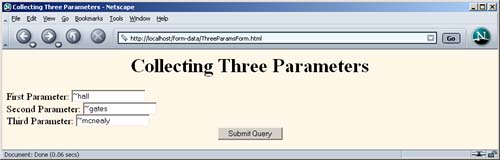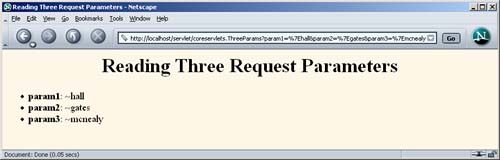4.3 Example: Reading Three Parameters
| Listing 4.1 presents a simple servlet called ThreeParams that reads form parameters named param1 , param2 , and param3 and places their values in a bulleted list. Although you are required to specify response settings (see Chapters 6 and 7) before beginning to generate the content, you are not required to read the request parameters at any particular place in your code. So, we read the parameters only when we are ready to use them. Also recall that since the ThreeParams class is in the coreservlets package, it is deployed to the coreservlets subdirectory of the WEB-INF/classes directory of your Web application (the default Web application in this case). As we will see later, this servlet is a perfect example of a case that would be dramatically simpler with JSP. See Section 11.6 (Comparing Servlets to JSP Pages) for an equivalent JSP version. Listing 4.1 ThreeParams.java package coreservlets; import java.io.*; import javax.servlet.*; import javax.servlet.http.*; /** Simple servlet that reads three parameters from the * form data. */ public class ThreeParams extends HttpServlet { public void doGet(HttpServletRequest request, HttpServletResponse response) throws ServletException, IOException { response.setContentType("text/html"); PrintWriter out = response.getWriter(); String title = "Reading Three Request Parameters"; String docType = "<!DOCTYPE HTML PUBLIC \"-//W3C//DTD HTML 4.0 " + "Transitional//EN\">\n"; out.println(docType + "<HTML>\n" + "<HEAD><TITLE>" + title + "</TITLE></HEAD>\n" + "<BODY BGCOLOR=\"#FDF5E6\">\n" + "<H1 ALIGN=\"CENTER\">" + title + "</H1>\n" + "<UL>\n" + " <LI><B>param1</B>: " + request.getParameter("param1") + "\n" + " <LI><B>param2</B>: " + request.getParameter("param2") + "\n" + " <LI><B>param3</B>: " + request.getParameter("param3") + "\n" + "</UL>\n" + "</BODY></HTML>"); } } Listing 4.2 shows an HTML form that collects user input and sends it to this servlet. By using an ACTION URL beginning with a slash ( /servlet/coreservlets.ThreeParams) , you can install the form anywhere in the default Web application; you can move the HTML form to another directory or move both the HTML form and the servlet to another machine, all without editing the HTML form or the servlet. The general principle that form URLs beginning with slashes increases portability holds true even when you use custom Web applications, but you have to include the Web application prefix in the URL. See Section 2.11 (Web Applications: A Preview) for details on Web applications. There are other ways to write the URLs that also simplify portability, but the most important point is to use relative URLs (no host name ), not absolute ones (i.e., http:// host /... ). If you use absolute URLs, you have to edit the forms whenever you move the Web application from one machine to another. Since you almost certainly develop on one machine and deploy on another, use of absolute URLs should be strictly avoided. Core Approach
Listing 4.2 ThreeParamsForm.html<!DOCTYPE HTML PUBLIC "-//W3C//DTD HTML 4.0 Transitional//EN"> <HTML><HEAD><TITLE>Collecting Three Parameters</TITLE></HEAD> <BODY BGCOLOR="#FDF5E6"> <H1 ALIGN="CENTER">Collecting Three Parameters</H1> <FORM ACTION="/servlet/coreservlets.ThreeParams"> First Parameter: <INPUT TYPE="TEXT" NAME="param1" ><BR> Second Parameter: <INPUT TYPE="TEXT" NAME="param2" ><BR> Third Parameter: <INPUT TYPE="TEXT" NAME="param3" ><BR> <CENTER><INPUT TYPE="SUBMIT"></CENTER> </FORM> </BODY></HTML> Recall that the location of the default Web application varies from server to server. HTML forms go in the top-level directory or in subdirectories other than WEB-INF . If we place the HTML page in the form-data subdirectory and access it from the local machine, then the full installation location on the three sample servers used in the book is as follows :
Figure 4-1 shows the HTML form when the user has entered the home directory names of three famous Internet personalities. OK, OK, only two of them are famous, [1] but the point here is that the tilde (~) is a nonalphanumeric character and will be URL-encoded by the browser when the form is submitted. Figure 4-2 shows the result of the servlet; note the URL-encoded values on the address line but the original form field values in the output: getParameter always returns the values as the end user typed them in, regardless of how they were sent over the network.
Figure 4-1. Front end to parameter-processing servlet. Figure 4-2. Result of parameter-processing servlet: request parameters are URL-decoded automatically. |
EAN: 2147483647
Pages: 194