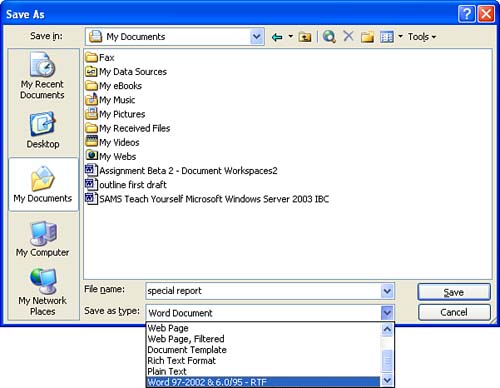Understanding File Format Issues
| Word 2003 saves Word documents by default in the Word file format that is also embraced by Word 2000 and Word 2002. If you plan to use an earlier version of Word (such as Word 6.0) on another computer or will share Word documents with users who still use an earlier version of Word, you will need to save your documents in the appropriate file format. The easiest way to manage file formats in Word is to save all documents in the Word file format and then use the Save As command to save documents in a format that will be used by collaborators who use an earlier version of the Word software. To save a document in a file format compatible with earlier versions of Word, follow these steps:
|
EAN: N/A
Pages: 660