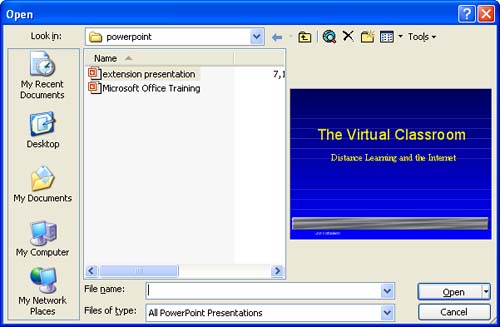Opening a Presentation
| A presentation, like Rome, is not built in a day, so you will probably fine-tune a presentation over time. To open a saved presentation file that you want to work on, follow these steps:
|
Microsoft Office 2003 All-in-One
ISBN: B005HKSHB2
EAN: N/A
EAN: N/A
Year: 2002
Pages: 660
Pages: 660
Authors: Joe Habraken