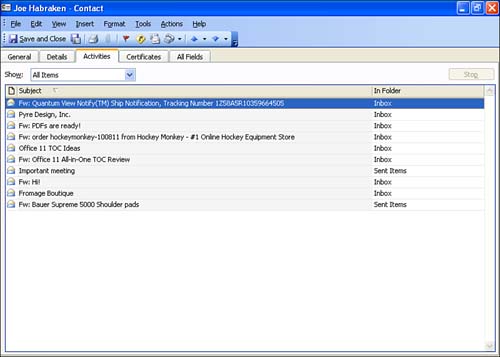Viewing a Contacts Activities Tab
| Although the Contacts folder provides different views for perusing the actual contacts in the Contacts list, these views really don't give you any indication of the messages that you have sent to a particular contact or the tasks that you might have assigned to a particular contact (assigning a task to a contact is covered later in this lesson). You can view all the activities related to a particular contact on the contact's Activities tab. With the Contacts folder open , follow these steps:
|
EAN: N/A
Pages: 660