178. View Files in the iFolder Conflict Bin
| < Day Day Up > |
| After you synchronize with the iFolder server (at logon or manually), files may be placed in the conflict bin. You can access the conflict bin and determine what to do with the files found there. 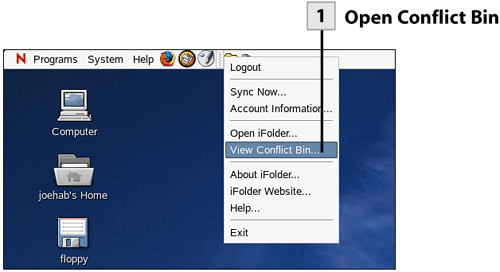 
|
| < Day Day Up > |
EAN: 2147483647
Pages: 244