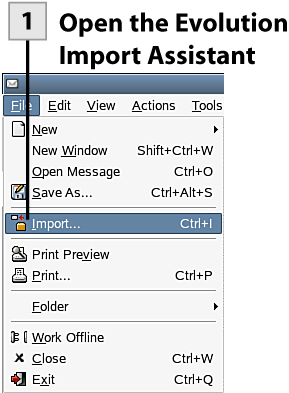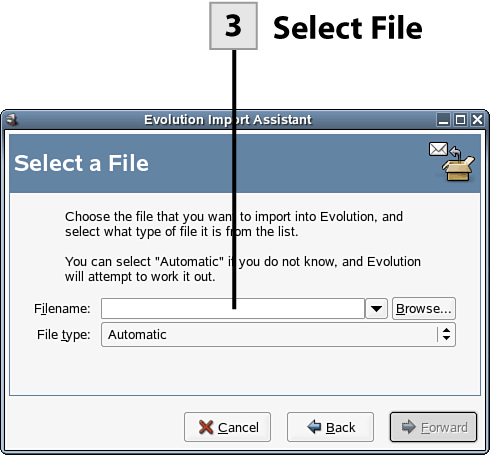160. Import Contacts
| < Day Day Up > |
| You can import contacts from existing address books or email software (installed on your NLD system), or you can import files from other contact management software. You must export and save the data using the other contact management software before you can attempt to import it into Evolution (meaning the data must exist as a file). Because Evolution serves as the default email and address book manager for NLD (meaning, you probably have not been running other address book or email software on your NLD installation), most situations will involve an import of data from another groupware product.
Tip If you have been using Microsoft Outlook as your groupware software, you need to download an open source tool called Outport to help you save your contact, email, or calendar information for import into Evolution. The Outport open source software is available for download to a Microsoft Windows system using the URL http://www/outport.sourceforge.net. The website provides all the information that you need to download Outport and then prepare your Outlook information for import into Evolution. Tip You can also quickly start a new contact based on a mail or calendar entry. This isn't really an import, but it does allow you to start a new contact based on information that you have received. Just right-click on an email address or email message in the Inbox or other mail folder and then select Add Sender to Contacts on the shortcut menu. This creates a new address card that can then be edited as needed. |
| < Day Day Up > |
EAN: 2147483647
Pages: 244