2. Log On to the System
| < Day Day Up > |
| After you have made changes to the Logon Manager (or stayed with the defaults), you are ready to log on to the system and begin an NLD session. A session is really just a way to describe the time between your logon and logoff. 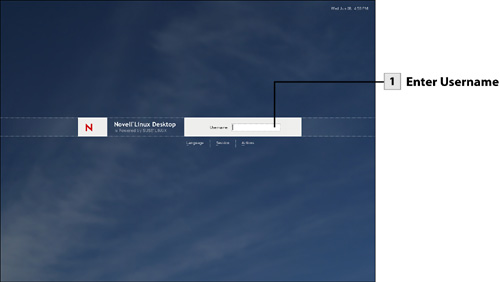  
|
| < Day Day Up > |
Novell Linux Desktop 9 Users Handbook
ISBN: 0672327295
EAN: 2147483647
EAN: 2147483647
Year: 2003
Pages: 244
Pages: 244
Authors: Joe Habraken