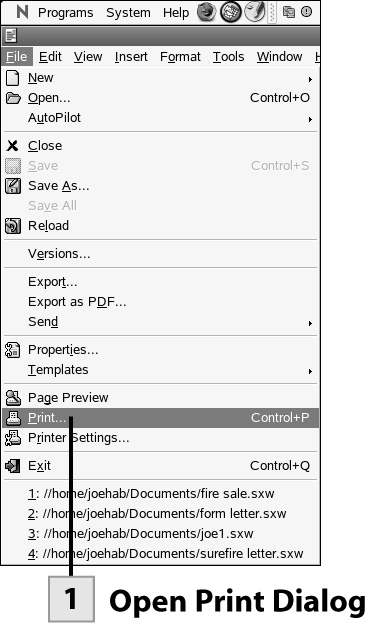112. Print a Document
| < Day Day Up > |
| Printing a document in most applications follows a few very similar steps. This task will show you specifcally how to print a document in Writer.
Tip You can set other options for your print job. Select the Options button in the Print dialog box. The Printer Options dialog box opens. You can select the objects you want to print in the document (such as graphics and tables) and change the order of the print job. When you close the Printer Options dialog box you are returned to the Print dialog box.
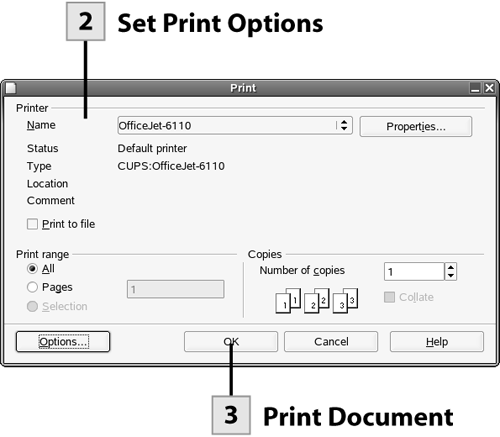 |
| < Day Day Up > |
EAN: 2147483647
Pages: 244
 Before You Begin
Before You Begin