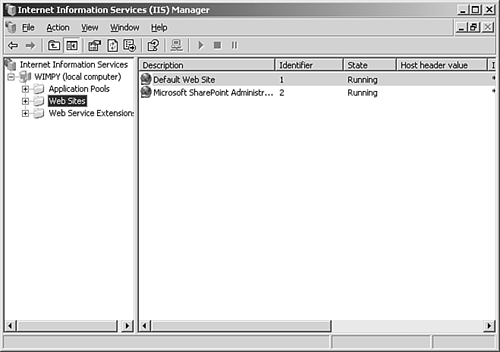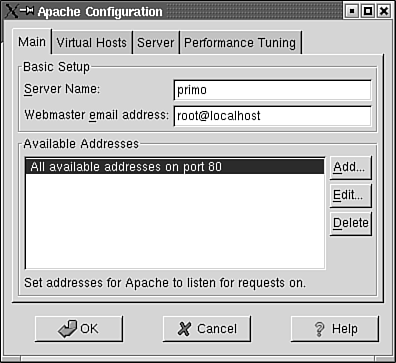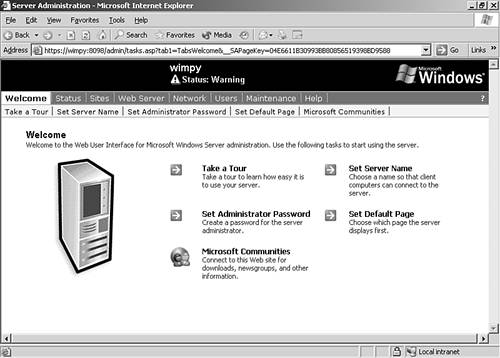Who Will Host Your Web Site?
| Before we take a look at the basics of creating a Web page, we should discuss issues related to hosting your Web site. You can choose to deploy your own Web server, or you can choose to have your Web site hosted by an ISP that offers Web hosting as one of its services. Let's take a look at hosting your own Web site first, and then we can take a look at using a Web-hosting service. Hosting Your Own Web SiteIf you have the budget and the know-how, you can deploy your own Web servers. A Web server can be run using a number of different network operating systems. You can run the Apache Web Server on Linux, Solaris, and Windows platforms. NetWare also provides the NetWare Enterprise Web server and even provides the WebSphere application server, which can be used to host back-end applications that interface with your Web site. Another popular Web server platform is provided by Microsoft Windows Server in the form of Internet Information Services (IIS) (the version 6 of IIS that ships with Windows Server 2003 is the most recent version of the IIS software). Microsoft Internet Information Services makes it easy for you to configure Web sites, FTP sites, and NNTP newsgroups (see Figure 16.2). Figure 16.2. Microsoft's Internet Information Services allows you to deploy Web sites, FTP sites, and newsgroups. Management of Web servers has become more intuitive as management tools have been added to the various server products. As already mentioned, Novell provides a Web-based configuration tool for your NetWare Web server. In the Apache server environment, you can configure some of the Apache server settings using the Apache Configuration utility, as shown in Figure 16.3. Figure 16.3. Apache Web server configuration settings can be accessed using the Apache Configuration utility. Other add-on programs such as Webmin (Webmin, written in the Perl programming language, has to be added to the Linux configuration; it can be downloaded from www.webmin.com) can also be used to configure the Apache Web server from a Web browser. Microsoft also provides a Web server configuration tool (see Figure 16.4) that can be opened in a Web browser; this configuration tool allows you to set a number of parameters related to the site and site access. Figure 16.4. Web server products typically provide a configuration tool that can be accessed in any Web browser. Selecting the NOS and the Web server software for your Web server should be approached as you would approach determining the software configuration of any specialized server on your network. Ease of use, scalability, and compatibility should all be points that you consider when putting together the specifications for your Web server. Hardware considerations for a Web server are the same as those for any other server on your network. Your hardware specifications need to at least coincide with the minimum for running the particular NOS and the add-on Web server software. Running the Web server with only the minimum hardware requirements, however, will quickly become undesirable. Web servers require a lot of RAM, disk space, and very fast processing to handle the amount of traffic they will experience once they are brought online. Be advised that hosting your own Web sites on your own Web servers may also require that you deploy your own DNS servers. If your Web site will provide online transactions, you will also have to provide the appropriate application server or servers to manage the transaction databases. Firewalls, proxy servers, and other specialized servers might also be necessary to protect your site from outside attack. Adding Web server management to your network administration duties can stretch one person and even a small staff very thin. Note
Using a Hosting ServiceAn alternative to hosting your Web site on your own Web server is to farm your site out to an ISP or other company that provides Web hosting. Companies offering Web hosting provide a secure environment for your Web site (some more so than others). So, you don't need to worry about security issues related to the Web server. All you have to do is design your site and then upload the Web pages to the Web server. Rates vary for Web hosting, depending on the amount of space you require on the Web server and the features you require for your site. A Web site designed for online transactions will require more back-end support than a simple site designed as a marketing tool. When choosing a Web host, you should find out what types of features it provides (SQL databases, transaction servers, and so on) and the type of support it provides. Obviously, another key issue in selecting a Web-hosting service is cost. You need to find out how the Web host charges for disk space and if it has additional charges related to the bandwidth that activity related to your site may use. Caution
An alternative to working with an ISP that provides Web hosting is to use an online Web-hosting service, such as those provided by Microsoft and Yahoo!. Microsoft's bCentral provides Web-hosting and Web design software to create the Web pages that will populate your Web site. bCentral even gets you your domain name and provides email accounts specific for your domain name . Figure 16.5 shows the Microsoft bCentral Web page that describes its various Web-hosting services. Figure 16.5. Web hosting is also offered online by providers such as Microsoft. Tip
Yahoo! also offers similar services. You can check these out at http://website.yahoo.com/. These online Web hosting services do offer advantages in that it is easy to go online to the actual Web hosting site and change the content on your site using the various Web-based utilities provided by the online service (in the case of an ISP, you need to become familiar with some sort of Web design software if you are going to change the content of your Web site). Since these services are offered by large Web players such as Yahoo! and Microsoft, the servers used to host your Web site are state of the art and offer quick response to potential clients browsing your site. Not all ISPs can offer Web servers of this quality or speed. |
EAN: 2147483647
Pages: 188