Relieving Network Congestion
|
With a combination of powerful workstations, audio and video to the desktop, and network-intensive applications, 10Mbps Ethernet networks no longer offer enough bandwidth to fulfill the business requirements of the typical large business.
As more and more users are connected to the network, an Ethernet network’s performance begins to lag as users fight for more bandwidth. Like too many cars getting onto a freeway at rush hour, this increased utilization forces an increase in network congestion as more users try to access the same network resources. Congestion causes users to scream for more bandwidth. However, simply increasing bandwidth can’t always solve the problem. Problems like a slow server CPU or insufficient RAM on the workstations and servers can also be culprits and need to be considered.
One way to solve congestion problems and increase the networking performance of your LAN is to divide single Ethernet segments into multiple network segments. This process is called network segmentation, and it maximizes the available bandwidth. Some of the technologies you can use for network segmentation are
Physical segmentation You can segment the network with bridges and routers, thereby breaking up the collision domains. This minimizes packet collisions by decreasing the number of workstations on the same physical segment.
Network switching technology (microsegmenting) Like a bridge or router, switches can also provide LAN segmentation capabilities. LAN switches (for example, the Cisco Catalyst 5000) provide dedicated, point-to-point, packet-switched connections between their ports. Since this provides simultaneous switching of packets between the ports in the switch, it increases the amount of bandwidth open to each workstation.
Full-duplex Ethernet devices Full-duplex Ethernet can provide almost twice the bandwidth of traditional Ethernet networks. However, for this to work, both the network interface cards (NICs) and their switch ports must be able to run in full-duplex mode.
Fast Ethernet Replacing 10Mbps devices with Fast Ethernet devices can provide 10 times the amount of bandwidth available from 10BaseT.
It should be no surprise that reducing the number of users per collision domain increases the bandwidth on your network segment. A collision domain is the network area within which data frames that have collided are propagated. Repeaters and hubs propagate collisions. Switches, bridges, and routers do not. By keeping the traffic local to the network segment and not propagating collisions, users have more available bandwidth and enjoy noticeably better response time than if they simply had one large network segment in place.
Figure 2.1 shows an Ethernet network with repeaters. This network appears to be one large Ethernet network to all workstations, and basically it is one large collision domain. It’s a good idea to segment your network with bridges and routers when it grows too large. However, these devices use different technologies that can cause some delay and reduce communication efficiency, which is why it is so important to segment your network correctly.

Figure 2.1: Ethernet network with repeaters
Segmentation with a Bridge
As discussed in Chapter 1, “Introduction to Internetworking,” a bridge can segment or break up your network into smaller, more manageable pieces. But if the bridge is incorrectly placed in your network, it can cause more harm than good!
Bridges do their work at the MAC sublayer of the Data Link layer. They create separate physical and logical network segments to reduce traffic load. There are solid advantages to bridging: By segmenting a logical network into multiple physical pieces, bridging ensures network reliability, availability, scalability, and manageability.
As Figure 2.2 shows, bridges work by examining the MAC or hardware addresses in each data frame and forwarding the frame to the other physical segments—but only if necessary. These devices dynamically build a forwarding table of information composed of each MAC address and the segment on which that address is located.

Figure 2.2: Segmentation with a bridge
Now for the bad news.... One drawback to using bridges is that if the destination MAC address is unknown to the bridge, the bridge forwards the frame to all segments except the port it received the frame from. Also, a 20–30 percent latency period to process frames can occur. Latency is the time is takes for a frame to get from the source host to the destination host. This delay can increase significantly if the frame cannot be forwarded immediately due to current activity on the destination segment.
Bridges forward broadcast packets and multicast packets to all other segments to which the bridge is attached. Because the addresses from these broadcasts are never seen by the bridge and therefore are not filtered, broadcast storms can result. Later in this chapter you will see how bridges run a protocol called Spanning-Tree Protocol to avoid this type of forwarding.
Segmentation with a Router
As you know, routers work at the Network layer and are used to route packets to destination networks. Routers, like bridges, use tables to make routing decisions. However, routers keep information only on how to get to remote networks in their tables, not to get to hosts; they use this information to route packets through an internetwork. For example, routers use IP addresses instead of hardware addresses when making routing decisions. The router keeps a routing table for each protocol on the network. A Cisco router keeps one routing table for AppleTalk, a different one for IPX, and still another for IP, as shown in Figure 2.3.
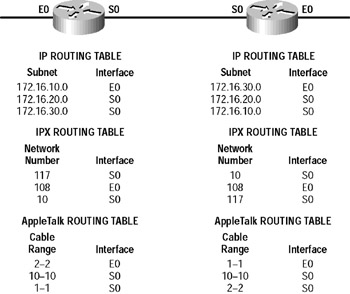
Figure 2.3: Routing tables are kept for each Network layer routing protocol.
The advantages of segmentation with routers are:
Manageability Multiple routing protocols give the network manager who is creating an internetwork a lot of flexibility.
Increased functionality Cisco routers provide features addressing the issues of flow, error, and congestion control, plus fragmentation, reassembly, and control over packet lifetime.
Multiple active paths Using the protocol, source service access points (SSAPs), destination service access points (DSAPs), and path metrics, routers can make informed routing decisions, as well as interpret the next layer protocol. Routers can have more than one active link between devices, which is a definite plus.
Broadcast control Since routers do not forward broadcasts the same way that bridges and switches do, they are able to contain broadcasts to localized broadcast domains.
To provide these featured advantages, routers must be more complex and more software-intensive than bridges. Routers provide a lower level of performance than bridges in terms of the number of frames or packets that can be processed per unit. A router must examine more fields in a packet than a bridge, resulting in a 30–40 percent loss of throughput for acknowledgment- oriented protocols and a 20–30 percent loss for sliding-window protocols.
|
EAN: 2147483647
Pages: 201