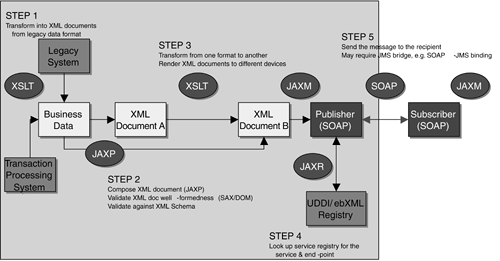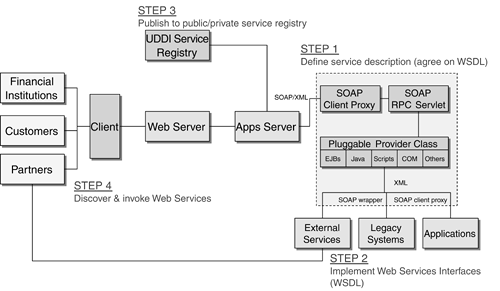3.6.1 Bringing the Technology Together So far, we have reviewed different enabling technologies separately. But each of them is part of a much bigger picture. We need to bring the technology pieces together in order to build a workable Web Services solution. Figure 3-31 illustrates some ideas on how to bring the technology pieces together. Figure 3-31. Bringing the Enabling Technology Together 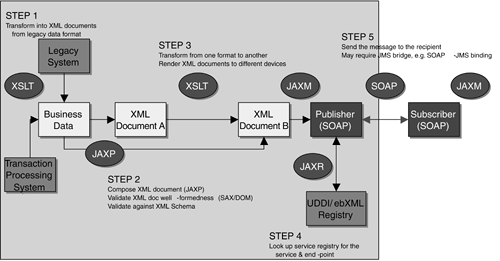 Figure 3-31 depicts how business data in the existing transaction processing system or legacy system can be exchanged with trading partners using Java, XML and Web Services technologies. These enabling technologies will allow business data to be encapsulated in XML documents, transformed into a format that is easily understandable by the trading partners, and securely transmitted to the trading partners using SOAP messaging. -
Select a business service, which may be an existing Transaction Processing system or legacy system functionality. There are several approaches to XML-enable them, such as using an XML adapter or legacy system XML connector, writing JAXP codes, or using SOAP administration to map the data fields. -
Compose (or transform) XML documents, validate their well- formedness using SAX or DOM with XML Schema. Apply the example of JAXP in the earlier section entitled "Java and Java API." -
You may need to transform one format to another format or XML variant or render XML documents into different devices for multichannels. JAX and XSLT are likely to be the appropriate technologies. -
The client looks up the UDDI/ebXML Service Registry for the business service, service key, and end-points using JAXR (see the earlier section, "Java and Java API"). -
Any transaction request or reply can be wrapped in a SOAP message to the service provider using JAXM (see the earlier section, "Java and Java API"). JAXM supports both SOAP and ebXML Messaging Services. 3.6.2 Four Steps to Web Services-Enable Your Applications The steps outlined in Figure 3-32 follow: Figure 3-32. Four Steps to Web Services-Enable Your Applications 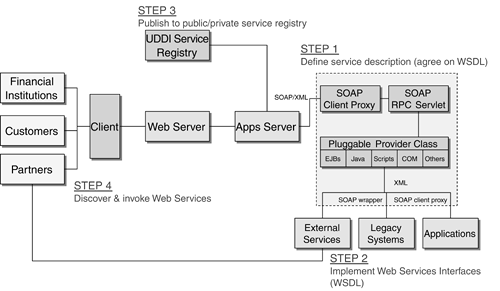 Define Service Description -
Agree on the WSDL with your trading partners or adopt an industry-specific WSDL. -
Define service description, such as define WSDLby hand or with a toolgenerate WSDL using tools like WSTK or AXIS java2wsdl, and place your WSDL in your SOAP server and UDDI registry by deploying it. Implement WSDL -
Determine your programming language (such as Java, C#) and the access method (XML document or XML-RPC). -
Identify the end-point, access method, and binding method from the WSDL. -
Write your client by hand-coding with your favorite editor, using a developer workbench (IDE) environment, performing simple testing in testing environment, or with testing the SOAP server. Publish to Registry -
Upon successful testing of the WSDL, the service, and client programs, publish the WSDL to the relevant UDDI/ebXML registry. -
Depending on the nature, the registry may be a public UDDI node or a private node. -
For the UDDI registry, exploit JAXR/UDDI4J to publish. Invoke Web Services -
Discover/look up relevant services from the UDDI/ebXML Service Registry. -
Invoke the Web Services from a UDDI browser, a UDDI browser plug-in for Web browsers, host-to-host, or a rich client.  |