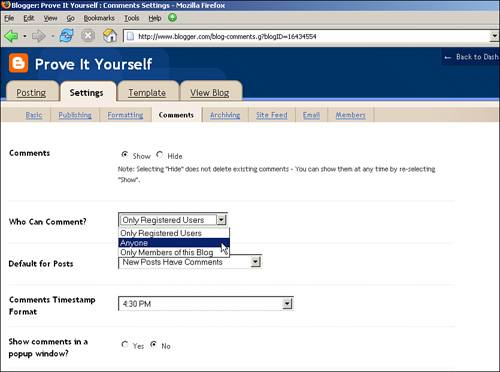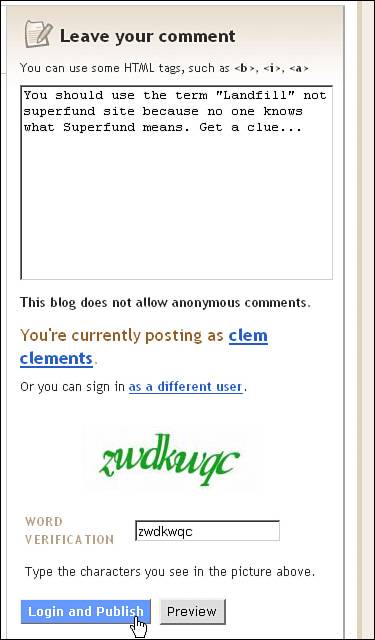Comments
| By allowing readers to leave comments on your blog you are providing a key way to build a community and ensure repeat visits. Readers who leave a comment may check back often to see whether others have joined the discussion. It's not a bad idea to respond to comments with another comment. You can increase traffic and readership by building the number of comments left on your site. People will become curious and stop by more frequently if they think others are responding to their comments. Here are a few ways to make commenting more your style:
Comment ManagementA concept you probably never thought you'd have to learn, comment management has unfortunately entered the blogger lexicon courtesy of spam. Unwanted comments by spammers are just as likely to appear as unwelcome flame bait from some of your most "devoted" readers. To prevent spam, you need to access your blog host's site and see what tools it has for spam. For example, Blogger.com provides "Word Verification" for readers who post comments. This technology requires an actual person to read distorted text and type it into a text box (see Figure 12.14). Figure 12.14. Comment management using word verification. You will see this on many sites. Spammers write "crawler" scripts that surf through millions of blogs looking for a Comments link. Finding such a link isn't difficult: Almost every blogger allows comments. These crawlers automatically fill out the requisite username, URL, and so on and then post a large ad for their services (such as the one in Figure 12.15) in the comment body. Figure 12.15. One way to "manage" spam courtesy of LiveJournal. It's better to avoid spam before it gets posted. |
EAN: 2147483647
Pages: 138