Novell NetWare
|
|
NetWare is one of the more powerful network operating systems on the market today. It is almost infinitely scalable and has support for multiple client platforms. Although many companies larger than a few hundred stations are running NetWare, this NOS enjoys success in many different types of networks.
At the time of this writing, the current version of NetWare is version 5 (NetWare 6 beta version has been released) and includes workstation management support, Internet connectivity, web proxy, native TCP/IP ( Transmission Control Protocol/Internet Protocol) support, and continued support for its award-winning directory service, NDS.
| Note | For more information on NetWare, check out Novell’s website at www.novell.com. |
Features of NetWare
NetWare is popular in large networks (more than 20 servers) because of features such as centralized administration of all users and their properties. The most important features of NetWare 4.x and later are the following:
-
The directory service (NDS)
-
The simple user interface
-
Fairly minimal hardware requirements
-
Scalable hardware support
-
Third-party support Interoperability with many types of computer systems
NetWare has always been an excellent directory, file, and print server, but with its acquisition of many Java technologies, it is starting to encroach on the application server market. These features make NetWare an excellent choice in the directory, file, and print environments.
The NetWare Server User Interface
With NetWare 5 servers, you can choose from three interfaces:
-
The command-line console (see Figure 5.1)
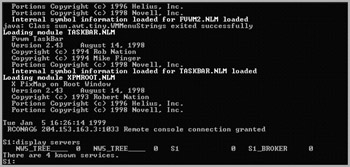
Figure 5.1: The NetWare command-line console -
The menu-based utilities (such as the Monitor utility shown in Figure 5.2)
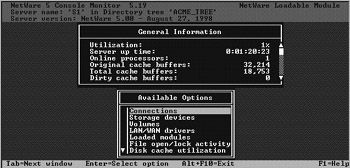
Figure 5.2: The Monitor menu-based utility -
The new Java-based graphical interface
The new graphical interface is based on the Unix X Window standard and has been a long time coming. You can interact with a NetWare 5 server using the mouse to issue commands in this graphical environment, which is an option that was previously unavailable.
Even though the NetWare graphical interface (called Console 1) looks like X Window, it is a Java-based approximation, not the real thing. You can’t run X Window programs on a NetWare server. You can, however, run programs written in Java.
Java is a programming language similar to BASIC, Pascal, COBOL, C+, and C++, but with one major distinguishing feature: Programs written in Java run on any platform that has a Java Virtual Machine (JVM) installed.
JVM is software that creates a virtual Java computer. Most (if not all) operating systems have a JVM. This means that a programmer writes a program once, without having to recompile or rewrite the same program for all platforms. One of Java’s slogans is “Write Once, Run Anywhere.” Java was developed by Sun Microsystems and is beginning to be widely used on corporate networks.
The reason Java should be important to you is that Java programs are being used more and more. Although programs written in Java can be written once and run anywhere, they do run more slowly than their non-Java counterparts. You can usually tell you are running a Java program because a little “coffee cup” icon will appear in the upper-left corner of the window in which the program is running.
Scalable Hardware Requirements
In the days of NetWare 3.x , you could run NetWare on a server that had as little as 4MB of RAM; other network operating systems of the time required a minimum of 24MB. This made NetWare popular among hardware buyers, but not with those who made the hardware.
Other hardware support also makes NetWare a popular choice. For example, out of the box, the NetWare 5 kernel supports as many as 32 processors, as long as the hardware configuration complies with Intel Multiprocessor Specification 1.1 or 1.4. In addition, NetWare 5 supports hot-pluggable PCI cards. Many other operating systems must be specially modified to include this support, but NetWare comes with it.
| Note | A hot-pluggable PCI card enables you to install or remove a device while the server is powered up and functioning. |
Table 5.1 lists the hardware requirements and recommendations for a NetWare 5 server. Actually, each requirement is fairly minimal compared with today’s typical server running another network operating system.
| Hardware | Minimum | Recommended |
|---|---|---|
| Processor | Pentium | Pentium 90MHz or faster |
| Display | VGA | SVGA |
| Hard-disk space | 600MB | 1GB or more |
| Memory | 64MB | 128MB or more |
| Network card | At least one | As many as required |
| CD-ROM | One | One |
| Mouse | Not required | Recommended if using the graphical interface (the PS/2 style is the best choice) |
| Tip | Always try to exceed the manufacturer’s recommendations when selecting hardware for an operating system. You will be happier with the performance. |
Third-Party Support
If you want to write your own operating system, you can. Other people have done it, such as the developers of Linux (discussed later in this chapter). However, you won’t sell many copies without third-party software support. This means making your source code available to other developers so that they can write software for it. If source code isn’t made available, no one can write programs to run on it, and if there aren’t any programs available to run on the operating system, how much sense does it make for anyone to buy it? The same holds true for network operating systems. Without support for popular network services (such as backup programs), the platform will not be widely used.
Fortunately, servers are big business. It is in the interest of many third parties to write server-based software for new network operating systems. Server-based software includes, but is not limited to, the following:
-
Backup programs
-
E-mail
-
Internet access
Until recently being surpassed by Windows NT, NetWare had the largest base of third-party programs. However, NetWare use and support are climbing again now that Novell is embracing Java technologies.
NetWare Interoperability
NetWare can communicate with just about any computing environment, including:
-
Windows 95/98
-
Windows NT
-
Mac OS
-
VMS
-
OS/400
-
Unix
-
OS/2
When each of these operating systems tries to communicate with a NetWare server, the server appears as though it were a member of that network type. For example, on a Mac OS network, a NetWare server can appear to be just another Macintosh server, but in reality it’s a Pentium-class box running NetWare. I have found that a NetWare server makes a better server for Macs than Apple’s own servers running the AppleShare network operating system.
NetWare Architecture
NetWare, like most other network operating systems, is modular. It consists of a core component and other pieces that can be loaded into memory as necessary. In NetWare parlance, the core component is called the core OS (or kernel ), and the other modules are called NetWare Loadable Modules (NLMs). This design makes efficient use of the hardware resources (memory and hard-disk space, for example) of the computer on which it is running. Unneeded services or components can be unloaded, thus conserving memory. Figure 5.3 shows the NetWare architecture.
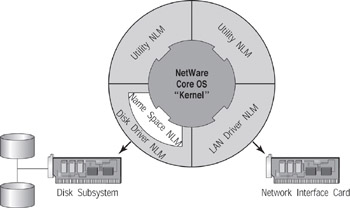
Figure 5.3: The NetWare architecture
NLMs fall into four categories:
-
Disk drivers
-
LAN drivers
-
Name space modules
-
Utilities
Disk Drivers
These NLMs give NetWare access to the disk channel. Older disk-driver NLM files have a .DSK extension, whereas newer disk drivers (those that conform to the NetWare Peripheral Architecture, or NPA) have the extension .HAM or .CDM . For NetWare 5, a combination of IDEATA.HAM and
IDEHD.CDM provides access to local Integrated Drive Electronics (IDE) drives. NetWare versions 4.1 and later can use this technology, which is the only type of disk-driver technology available for NetWare 5. For example, the IDE.DSK file is the disk driver that allows NetWare 3.x to access local IDE drives, but this file won’t work on NetWare 5 servers. You would have to use the IDEATA.HAM and IDEHD.CDM combination.
LAN Drivers
Every network board installed in a NetWare server must have a corresponding LAN driver, which is the interface between the NetWare kernel and the network interface card. These files typically have the file extension .LAN. For example, the 3C5X9.LAN file is the driver that allows NetWare to access a 3Com EtherLink III NIC.
Name Space Modules
As mentioned, NetWare can “look” like another type of server. Part of that functionality is configured by the protocols in use. A name space module controls how files look or how they are stored on a disk. By default, Net-Ware stores files using the DOS naming convention (eight alphanumeric characters, a period, and then a three-letter extension; also called 8.3). Different operating systems use different naming conventions for files, and the name space modules make it possible to store those files on volumes on a NetWare server. The extension of these name space modules is .NAM. For example, the NFS.NAM name space module enables NetWare to store files on a disk using the Unix NFS (Network File System) naming convention. Additionally, if you want to store files that use the Windows long filename naming convention, you load the LONG.NAM names.
| Warning | Be careful when loading multiple name space modules. Loading multiple modules not only requires more memory, but also reduces the total number of files that can be stored on that volume. |
Utility NLMs
This category includes any kind of NLM that doesn’t fall into the other three categories. More than 70 percent of NLMs on a NetWare server are of this type. These NLMs typically have the file extension .NLM. Examples include:
-
MONITOR.NLM, which monitors the server
-
NWCONFIG.NLM, which is a NetWare configuration NLM
-
NDPSMGR.NLM, which is the NDPS (Novell Distributed Print Services) manager that loads the NetWare printing manager
As mentioned, a great deal of third-party support is available for Net-Ware. Manufacturers write software for NetWare servers in the form of NLMs. Most hardware manufacturers write LAN and disk-driver NLMs so that NetWare will run on their server platforms. Additionally, some companies write special utility NLMs, such as backup and management utilities, for NetWare servers. But, with the advent of NetWare 5 and the inclusion of server-based JVM (see the sidebar titled “Java, Anyone?” that appeared earlier in this chapter), several hundred more server applications will soon become available.
| Note | One type of utility NLM that deserves special mention is new with NetWare 5. The Platform Support Module (PSM) enables NetWare 5 to communicate with a multiprocessor architecture. Each PSM is characterized by the extension .PSM. For example, the MPS14.PSM file provides NetWare with support for Intel Multiprocessor Specification version 1.4. Once loaded, this file enables Net-Ware to use the multiprocessor functions of any server that follows the MPS 1.4 specification. |
Major Versions of NetWare in Use
Three major versions of NetWare are in use today:
-
NetWare 3.x
-
NetWare 4.x
-
NetWare 5
Each version has unique characteristics. Let’s take a brief look at each one.
NetWare 3.x
NetWare 3.x includes NetWare 3.11 and 3.12. Based on the Novell product known as NetWare 386 (introduced about the same time as the Intel 80386 processor), NetWare 3.x made NetWare the de facto standard for business networks.
NetWare 3.x supports multiple, cross-platform clients and has minimal hardware requirements (4MB of RAM, 75MB of hard-disk space). It uses a database called the bindery, which will be discussed later in this chapter, to keep track of users and groups, and it is administered with a menu-based DOS utility known as SYSCON.
The design of NetWare 3.x included one utility for every function: SYSCON for user administration, PCONSOLE for printing setup, and FILER for file operations. This was nice for basic operations, but complete network administration was difficult because you had to switch between utilities to perform any network administration function. (For example, you would have to add the user in SYSCON and assign the user rights in FILER.) This drawback was resolved in NetWare 4 with the introduction of NetWare Administrator.
From its introduction in the early 1990s until the mid-1990s when newer versions were released, NetWare 3.x was the most popular NOS. Because of this popularity and a loyal installed user base, Novell released an upgrade for NetWare 3.x in 1998, NetWare 3.2. It keeps the same architecture and basic kernel, but applies some patches and adds some new features (such as a Windows administration utility) to keep it up-to-date without changing the basic operating system features that users and administrators love.
NetWare 4.x
Introduced in 1993, NetWare 4 was the first version to include a new, centralized administration service, Novell Directory Services (NDS). This new feature simplified the administration of multiple servers. With NetWare 3.x and previous versions, if a user wanted access to multiple servers, you had to make a user on each server and then assign that user rights on all servers. With the introduction of NDS, all administration was centralized. You could make a user once instead of 10 times for 10 servers. Version 4 was a radical departure from the way network administrators were used to thinking about administering a NetWare network. Unfortunately, NetWare 4 was also fairly buggy. Novell quickly made and released patches until the version number was up to 4.02—the first version considered stable.
Many versions have come and gone since 4.02. Versions 4.1 and 4.11 are the most popular versions of NetWare 4.x used in corporate networks today. At the time of this writing, there has been a new release of NetWare 4.x, NetWare 4.2. A stepping-stone upgrade toward NetWare 5, it gives a Novell network administrator some features of NetWare 5 (such as the ZENworks starter pack that provides workstation management) in order to prepare for a full migration from NetWare 4.x to 5.
Novell released NetWare 4.11 as a package called intraNetWare. The name change capitalized on the popularity of the intranet craze. IntraNetWare included a web server and an FTP (File Transfer Protocol) server, as well as an IPX/IP (Internet Packet eXchange/Internet Protocol) gateway to facilitate connection to the Internet and to a corporate intranet.
Industry analysts were skeptical, to say the least. Novell threw away several years’ worth of brand recognition by changing the product name. The actual operating system was still NetWare, but the package that included all the products was called intraNetWare. With the release of NetWare 5, the package name was changed back to NetWare.
You may run into this package, or some mention of it, while you’re working on a network. Just know that intraNetWare is just NetWare by another name. I don’t really know why they changed it, but then again, why did they change the formula for Coca-Cola?
NetWare 5
At the time of this writing, the most current version of NetWare is NetWare 5. NetWare 6 will be released soon, as it is in the beta version now. Probably the most talked-about feature of NetWare 5 is its capability to use TCP/IP in its pure form. Other companies tout “native” IP, but that usually means encapsulating some other protocol inside TCP/IP. In the NetWare 5 TCP/IP implementation, only TCP/IP RFC (Request for Comment) protocols are used to communicate between clients and servers as well as between servers. Using the NetWare 5 TCP/IP implementation is becoming popular because an administrator can use the same protocol on a LAN and a WAN.
As with any major version change, NetWare 5 includes a few important function changes. As previously mentioned, NetWare 5 includes a multiprocessing kernel. Although earlier versions supported multiple processors, you had to load several additional NLMs (including SMP.NLM). Also, NetWare 5 includes a five-user version of Oracle8, the leading relational database software for NetWare. Finally, NetWare 5 includes many expansions to the NDS database, such as the ZENworks workstation management software.
| Note | TCP/IP is covered in more detail in Chapter 4, “TCP/IP Utilities.” |
Directory Services
A directory service is a feature of a network operating system that enables users to find network resources. There are two main types of directory services for NetWare:
-
The bindery (pronounced with a long i) is a simple, flat database of users, groups, and security information that resides on a server. It is available in versions of NetWare prior to version 4.
-
NDS, which provides access to a global, hierarchical database of network entities (called objects), is available in version 4 and later. Based on the X.500 Internet directory standard (a standard way of naming network entities), this database (called the Directory with a capital D, not to be confused with a DOS directory) is distributed and replicated to all NetWare servers on the network. Each server contains a part of the directory database. Additionally, all servers know about one another and the directory information that each contains.
A major advantage of NDS over the bindery is that with NDS, the entire network is organized into a hierarchical structure, called an NDS Tree. This tree is a logical representation of a network. It includes objects that represent the network’s users, servers, printers, and other resources (see Figure 5.4). On the other hand, the bindery contains user information for that server only. NDS is described as a network-centric directory service, whereas the bindery is server-centric.
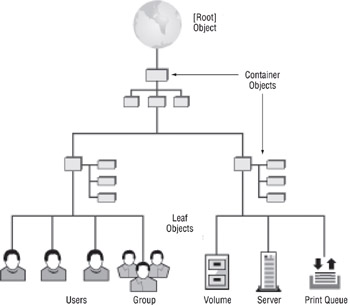
Figure 5.4: A sample NDS Tree
To contrast these two directory services, let’s look at an example. If a user on a NetWare 3.x network wants to log in to multiple servers, the administrator must create users on every server. If there are 20 servers on the network, the administrator must create that user 20 times, once on each server. With NDS, however, the administrator simply creates a single user object in the Directory. The user can then log in to the network on any server. The administrator simply assigns rights to the resources that the user needs to access.
To change the Directory database, a NetWare network administrator uses a program called NetWare Administrator. Although this graphical Windows utility has gone through several iterations in the past six years since its introduction, it is the only administrative utility you need to modify NDS objects and their properties. Many utilities are available for specific functions, but NetWare Administrator is the one utility that can do it all. Figure 5.5 shows a sample NetWare Administrator screen. From this one screen, an administrator can modify any object’s properties, including security settings, object names, and network parameters. You can manage your entire network from this one program.
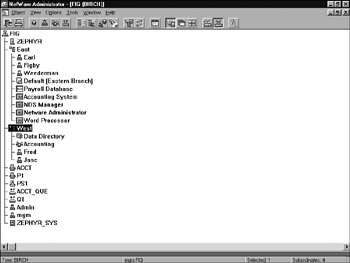
Figure 5.5: A NetWare Administrator screen
Each iteration of NetWare Administrator included new features and a new filename. Table 5.2 lists the myriad versions and their associated filenames.
| Version | Filename |
|---|---|
| NetWare Administrator (original version) | NWADMIN.EXE |
| NetWare Administrator for Windows 3.x | NWADMN3X.EXE |
| NetWare Administrator for Windows 95 | NWADMN95.EXE |
| NetWare Administrator for Windows NT | NWADMNNT.EXE |
| NetWare Administrator for Windows (32-bit) | NWADMN32.EXE |
| Note | At the time of this writing, NDS runs only on NetWare servers and some Unix servers. Novell has announced its intention to port NDS to all platforms, enabling them to use the features and benefits of NDS. |
Design Issues
When designing a NetWare network, you must consider a couple of issues:
-
The number of servers you will need
-
Your NDS tree design
Because NetWare is infinitely scalable, you are limited only by the amount and performance of the server’s hardware. Single NetWare servers that support hundreds (sometimes thousands) of users are not uncommon. It is possible to load a single server with all the services (including file, print, Internet, and e-mail functionality) you’ll need for your small business network. Assuming you have enough RAM, the server will run fine. A typical design guideline is approximately one server for every 100 to 200 users, a ratio that is more flexible than that for other network operating systems.
If you are running a version of NetWare that uses NDS, your NDS tree should mimic your network. Figure 5.6 shows a sample network and its associated NDS tree design.
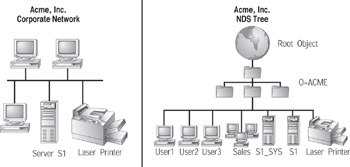
Figure 5.6: Sample network and a sample NDS tree
| Note | There are no “wrong” NDS tree designs. Some are just better for a particular network than others. |
| Note | There are other, more detailed NDS design concepts. For more information on NDS design, see Mastering Novell Directory Services by Dave Kearns (Sybex, 2000). |
Available Client Software
Diverse clients can talk to a NetWare server. To facilitate this, Novell developed client software that allows many client operating systems to take advantage of all NetWare features. Specifically, Novell’s clients (sometimes called NDS clients) enable access to the NDS database. Even though some clients are included with various operating systems and the vendors themselves design them, you should implement Novell’s client on the client operating systems you are running to get the most functionality out of NetWare—including being able to administer NetWare. The NetWare client written by Novell for the particular operating system provides full NDS functionality and is therefore the best choice for connecting that operating system to a NetWare network.
Table 5.3 lists the Novell clients that are available for NetWare and the special feature(s) of each.
| Operating System | Client | Special Features |
|---|---|---|
| DOS and Windows 3.x | Novell Client for Windows 3.1x | Uses only 4KB of conventional memory. Full 32-bit implementation. No longer included with NetWare. |
| Windows 95/98 | Novell Client for Windows 95/98 | Fully integrated with the Windows 95/98 Explorer. Included with NetWare versions after 4.11. |
| Windows NT | Novell Client for Windows NT | Replaces graphical login screen with an interface that allows you to simultaneously log in to both NetWare and Windows NT. |
| OS/2 | NetWare Client for OS/2 | Not included with NetWare 5. Allows login from either a DOS or Windows session under OS/2. |
| Mac OS | NetWare Client for Mac OS | Not included with NetWare 5. Design and support for this client transferred to ProSoft Engineering (www.prosofteng.com/ |
| Note | There are NDS clients for Unix, but the Unix vendor usually develops them. One rare exception is UnixWare, a product Novell developed several years ago. This rather cool version of Unix has been completely integrated with NetWare. |
|
|
- ERP Systems Impact on Organizations
- Challenging the Unpredictable: Changeable Order Management Systems
- ERP System Acquisition: A Process Model and Results From an Austrian Survey
- The Effects of an Enterprise Resource Planning System (ERP) Implementation on Job Characteristics – A Study using the Hackman and Oldham Job Characteristics Model
- Distributed Data Warehouse for Geo-spatial Services