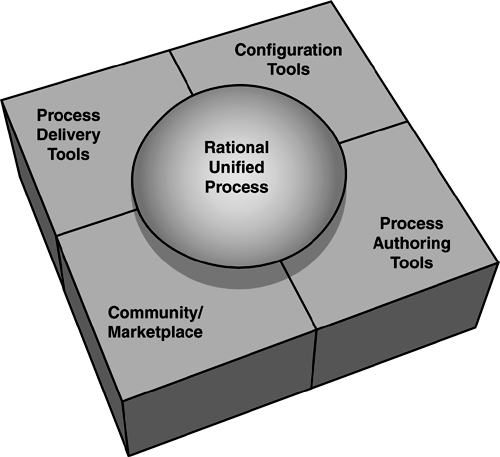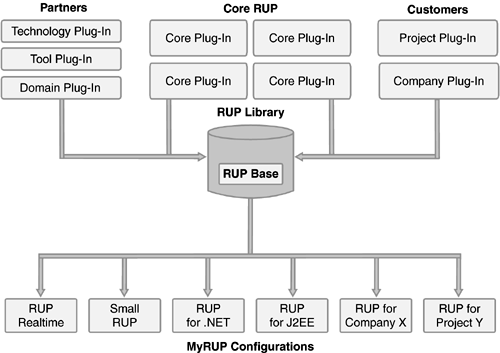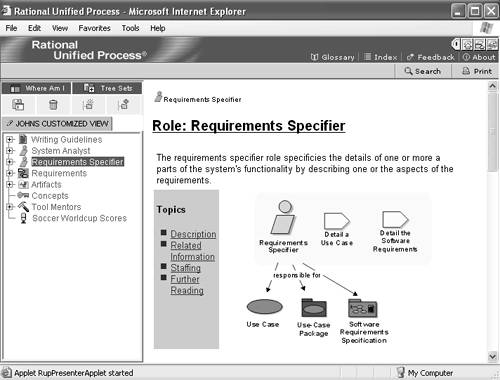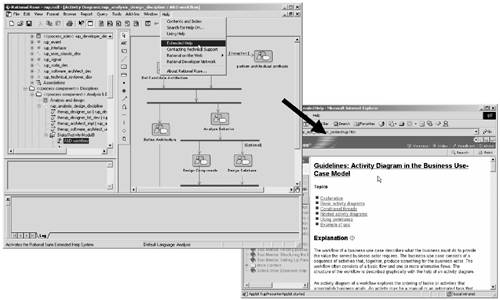The RUPA Customizable Process Product
The RUP ”A Customizable Process ProductEach project and each organization have unique needs requiring a process that is adapted to their specific situation. To accommodate this requirement, the RUP product constitutes a complete process framework (see Figure 1.7) composed of several integrated parts :
Figure 1.7. The RUP Process Framework. The RUP product consists of a broad set of best practices, configuration tools for selecting appropriate best practices, process delivery tools for accessing these best practices, an online community for exchanging artifacts and experiences, and process authoring tools for adding your own best practices to the RUP . The RUP product is designed, developed, delivered, and maintained like any software tool. It is upgraded approximately twice a year, so the process is never obsolete and its users benefit from the latest developments. Let's take a closer look at two areas of the RUP's capabilities: configuration and process authoring tools and process delivery tools. Configuration and Process Authoring ToolsA process should not be followed blindly, generating useless work and producing artifacts that are of little added value. Instead, the process must be made as lean as possible while still fulfilling its mission to help developers rapidly produce predictably high-quality software. An adopting organization's best practices, along with its specific rules and procedures, should complement the process. Since the Rational Unified Process is a process framework, [6] it can be adapted and extended to suit the needs of an adopting organization. The RUP framework is made up of components, divided into a base unit and a series of RUP Plug-Ins. As shown in Figure 1.8, you can produce a Process Configuration by selecting a set of RUP Plug-Ins to add to the base. You can even make a fine granular selection of which process components to deploy within your plug-ins and base. This makes it easy to create a Process Configuration that addresses the specific needs, characteristics, constraints, culture, and domain of your project or organization.
Figure 1.8. The RUP's Component-Based Architecture Allows the RUP to Be Configured to Project Needs. The component-based architecture of the RUP product allows RUP users to choose from a wide variety of plug-ins and to deploy those that are appropriate for their project. You can also produce different views of the process, so-called Process Views, to allow each person in your project to view the Process Configuration from a perspective that is relevant to his or her role and responsibilities. The RUP product also comes with a number of out-of-the-box configurations and process views that you can use as a starting point. Chapter 10 details how to configure the RUP product. Companies using the RUP process authoring tool can package their know-how of a certain technology, tool, or domain into a RUP Plug-In and make it available to other RUP users inside or outside their organization. RUP users can also produce plug-ins that are specific for a project, a division, or their entire organization, and thus make their know-how easily accessible to all their software engineers . When configuring the RUP, projects can take advantage of the best practices captured in these partner and in-house plug-ins and create configurations that fit their specific needs. Chapter 10 details how to build RUP Plug-Ins. Process Delivery ToolsUsing a process can be complicated; the RUP product helps users by providing MyRUP (a Web interface that can be personalized), tool mentors, and Extended Help. The combination of tool mentors and Extended Help provides a two-way integration between the RUP and the tools at your desktop. This integration helps practitioners make more effective use of their tools, allowing them to get more value out of their tool investment and facilitating effective implementation of the process. MyRUPThe RUP product can be delivered through a personalized Web browser, called MyRUP. MyRUP provides Process Views, a role-based or personalized tree control containing links to the parts of your project's RUP Process Configuration that are relevant for you, as well as links to files or URLs external to your configuration (see Figure 1.9). Each user can customize his or her own Process View or use one of the predefined Process Views. MyRUP also provides a search engine, a glossary, and a Getting Started tutorial. Figure 1.9. MyRUP Provides Personalized Views. MyRUP is a personalized Web interface with the RUP that allows users to find information easily through a personalized view, search engine, graphical navigation, and tree control. Tool MentorsThe bulk of the RUP product is tool-independent, although many of the RUP activities need to be carried out using various tools, and practitioners need to understand how to implement the process with the tools at hand. Tool mentors provide step-by-step guidelines for implementing the various RUP activities using the tools at hand. The tool mentors describe which menus to select, what to enter in dialog boxes, and how to draw diagrams to accomplish the specified tasks . Tool mentors are available for Rational tools, as well as for other tools such as IBM WebSphere Application Server and BEA WebLogic. Customers and partners can write additional tool mentors, and tool mentors can be included in RUP Plug-Ins, as can any process element in the RUP product. Extended HelpExtended Help provides context-sensitive process guidance within the various tools. For example, if you are trying to use the Class Diagram editor in Rational Rose and you do not know what to do next , you can open Extended Help from the Rose tools menu. This will give you a list of the most relevant topics within the RUP, depending on the context, in this case, a Class Diagram in Rose, see Figure 1.10. Figure 1.10. RUP Context-Sensitive Extended Help. Extended Help provides context-sensitive help from the tools being used. When launched, it presents a list of the most relevant topics in the RUP product. Who Uses the RUP Product?Roughly 10,000 companies are using the RUP product. They use it in various application domains, evenly distributed over both large and small projects. This variety shows the versatility and wide applicability of the RUP product. Here are examples of the various industry sectors around the world that use it:
The RUP has become widely adopted over the last few years , which is a sign of change in our industry. As time-to-market pressure increases , as well as the demand for high-quality applications, companies are looking to learn from others' experience and are ready to adopt proven best practices. The way these organizations use the Rational Unified Process varies greatly. Some use it very formally and with a high degree of discipline; they have evolved their own company process from the RUP product, which they follow with great care. Other organizations have a more informal usage, taking the RUP platform as a repository of advice, templates, and guidance that they use as they go along, as a sort of knowledge base on software engineering. By working with these customers, observing how they use the RUP product, listening to their feedback, and looking at the additions they make to the process to address specific concerns, the RUP development team at IBM Software continues to refine the RUP product for the benefit of all. |
EAN: 2147483647
Pages: 173