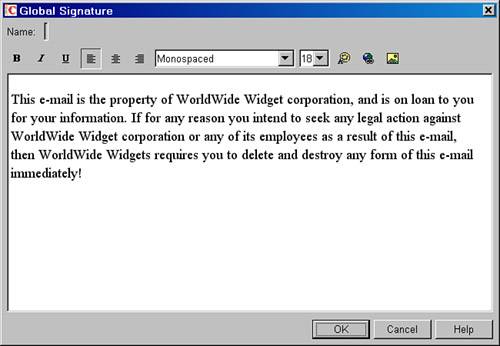Global Signatures
| This feature is new to GroupWise 7. A Global Signature is a static set of text that can be inserted at the end of users' emails. Global Signatures are not necessarily "Global" in nature, in that they can be enabled more granularly than that. For example, you could create a Global Signature that is used by only one post office. Global Signatures are defined as a system record, under System Operations, and are then enabled in Client Options in ConsoleOne. Following are the steps for creating a Global Signature under System Operations. After clicking the Create button, do the following:
|
EAN: 2147483647
Pages: 320