Creating a GroupWise System
| To create a GroupWise system, you must launch ConsoleOne. To create the GroupWise system and GroupWise primary domain for WorldWide Widgets Corporation, the administrator chooses Tools, GroupWise Utilities, New System. Note On Linux you're not logged in to eDirectory; therefore, after opening ConsoleOne, you first need to log in to the eDirectory before you can create your GroupWise system. There is a set of prompts that asks the administrator for information regarding the creation of a GroupWise system. The following sections take a close look at the prompts that are relevant to understanding GroupWise architecture. Selecting the Software Distribution DirectoryFill in the Software Distribution Directory prompt, shown in Figure 2.2, with the path where you installed the GroupWise software (earlier in this chapter, you copied the GroupWise 7 CD manually to a directory on a file server). The location where you copied the GroupWise 7 CD is the location you should select for the Software Distribution Directory. For example, gw70sdd is shown in Figure 2.2. Figure 2.2. Prompting for the Software Distribution Directory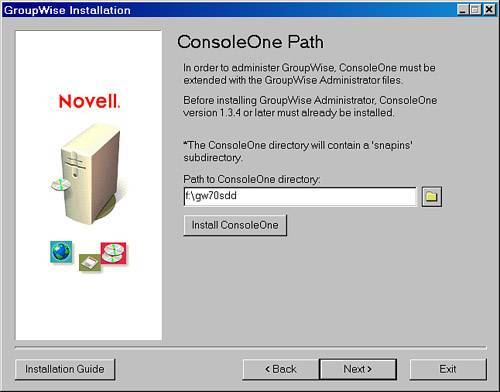 Selecting an eDirectory TreeYou can create GroupWise only in an eDirectory tree that has had its schema extended with the GroupWise schema extensions, as explained earlier. You will be prompted for an eDirectory tree to install GroupWise to, as shown in Figure 2.3. Select the eDirectory tree that you extended the schema for earlier in this chapter. Figure 2.3. Prompting for the eDirectory tree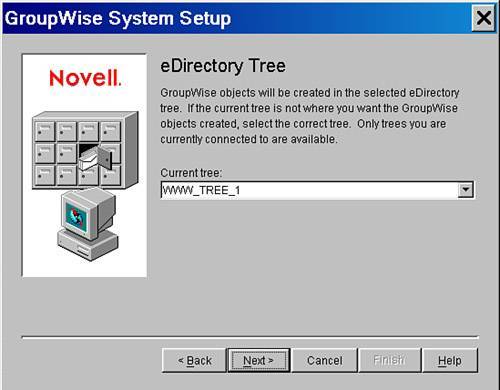 Choosing a System NameNow you need to decide on a name for your GroupWise system (see Figure 2.4). The GroupWise system name is rarely referenced again, but it will always be visible in the GroupWise system view in ConsoleOne. If WorldWide Widgets ever wants to enable a feature called external system synchronization, it has to share its GroupWise system name with its partner. Chapter 6, "Using GroupWise System Operations," talks more about external system synchronization. Figure 2.4. Prompting for the system name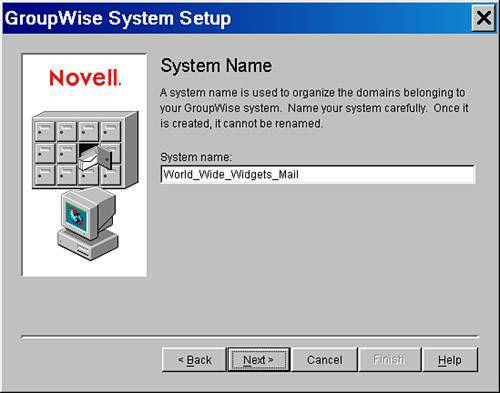 |
EAN: 2147483647
Pages: 320