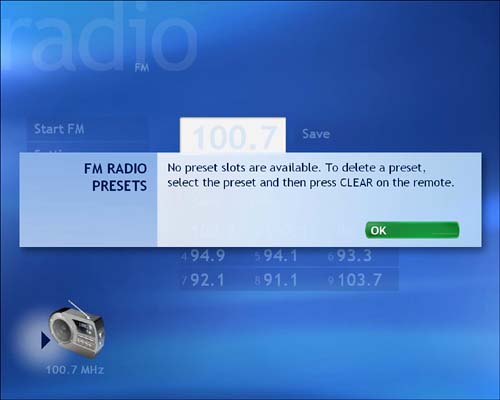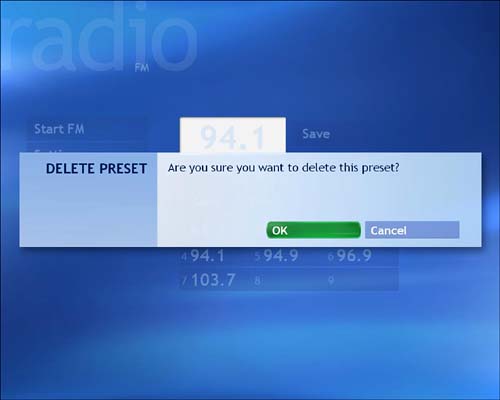Using Presets
| Nine preset locations are available. If you try to exceed that number, Radio will indicate that you need to make some room before you can store additional stations (see Figure 15.4). Figure 15.4. When you exceed the number of preset slots, you'll have to delete one before you can add another. To delete a stored preset, select the preset by using the navigation arrows on the remote, or by using the numeric keypad on the remote to enter the preset number, and then press the Clear button. Radio will ask you to confirm the action (see Figure 15.5). Press OK to complete the process. Figure 15.5. This confirmation message gives you an opportunity to back out and keep the station presets as they are. |
Absolute Beginners Guide to Windows XP Media Center
ISBN: 0789730030
EAN: 2147483647
EAN: 2147483647
Year: 2002
Pages: 159
Pages: 159
Authors: Steve Kovsky