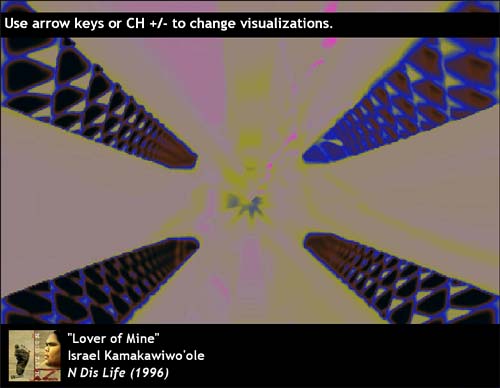Additional Audio Options
| My Music gives you several additional ways to customize your listening experience, including the capability to repeat and visualize audio tracks. RepeatAlong with the Play and Shuffle playback options offered in My Music, you can also choose to repeat a track. Just select the Repeat tab, available from the Now Playing screen (see Figure 14.13). Place a check mark next to the tracks you want to repeat. When you've finally gotten your fill of that particular musical selection, just press OK again on your remote control to clear the Repeat command. Figure 14.13. When you select Repeat, My Music will show your choice by placing a check mark in the Repeat tab. VisualizeMicrosoft has incorporated into the My Music interface the ability to choose from various visualization schemes that let you experience your audio collection in a new and very interesting way. The results range from a primitive ”and perhaps a little hokey ”synchronized graphic that looks as though it was created with a Hasbro Spirograph and some colored pens, to sophisticated full- color effects worthy of the psychedelic light travel sequence in 2001: A Space Odyssey (see Figure 14.14). Don't be surprised if you find yourself mesmerized! Figure 14.14. After you select Visualize, you can use the Ch+/Ch- buttons on your remote control to scroll through the various visualization schemes.
|
EAN: 2147483647
Pages: 159