8.9 Notification Services
8.9 Notification Services
Everyplace Intelligent Notification Services delivers messages to users of pervasive devices based on the users' preferences and subscriptions. For example, subscribers can tell Everyplace Intelligent Notification Services to notify them when news articles with "pervasive computing" in the headline are published by a content provider. Subscribers can also specify which devices to send a notification to based on the urgency of the message. For example, if the message is marked FYI, send it via e-mail, if the message is marked urgent, send it via Sametime instant messaging.
In the sample application, we did not implement notification. In the sample scenario, the notification takes care of the urgent customer requests , so the technician gets the request immediately on the pervasive device while he/she is working in the field.
The supported notification mechanisms by Everyplace Intelligent Notification Services are:
-
Lotus Sametime
-
Message Center portlet
-
Short Message Service (SMS); this requires WebSphere Everyplace Wireless Access
-
Simple Mail Transfer Protocol (SMTP)
In order to send notification through another type of messaging service, you must implement a custom gateway adapter, which can be developed by using the API provided.
8.9.1 Configuring Notification Services
Notification Services in WebSphere Everyplace Access can be configured through the Portal administration.
-
Open a Web browser, go to the location http://<WEA_server>/wps/portal .
-
Log in as the portal administrator (wpsadmin/wpsadmin).
-
Select Notification Services from the menu. You will get the following page for administering the notification services.
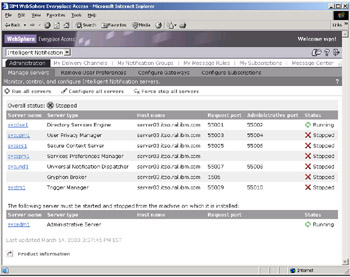
Figure 8-21: Notification Services in WebSphere Portal
In our sample scenario, the Notification Service sends messages to the Technician on the field on the PDA. Messages can be filtered on the application level, so the Technician only gets notification when the reported defect reaches a certain severity level.
Notification can use the following technologies:
-
Instant messaging; this requires a special client application for messaging.
-
e-mail, message sending via SMTP. This also requires a client application to receive messages.
-
SMS is usually a built-in function in GSM devices and the phone takes care of the message handling.
-
WAP push is part of the WAP specification, and it is implemented in the mobile device.
For more information about notification, refer to the product documentation.
EAN: 2147483647
Pages: 83