8.2 Pervasive solutions tools
8.2 Pervasive solutions tools
In this section, we will explain the tools environment for developing a solution for Pervasive.
8.2.1 WebSphere Studio Application Developer
IBM WebSphere Studio Application Developer is the core development environment from IBM. It helps you to optimize and simplify Java 2 Enterprise Edition (J2EE) and Web services development by offering best practices, templates, code generation, and the most comprehensive development environment in its class.
You can create J2EE and Web services applications with integrated support for Java components , EJB, servlet, JSP, HTML, XML, and Web services all in one development environment.
You can also increase productivity with intuitive user interface, Visual Editor for Java, code assist, re-factoring, configurable runtime, incremental compilation, scrapbook, dynamic debugging, etc.
You can build new applications or enable existing assets quickly with Web services using open standards such as UDDI, SOAP, and WSDL via Web services Client Wizard.
It is also possible to transform data using a comprehensive XML development environment that offers wizards and mapping tools for creating DTDs, XML schemas, XSL style sheets and other data transformation.
If you want more information about this product, go to:
-
http://www-3.ibm.com/software/ad/studioappdev/
8.2.2 Portal Server Toolkit
The Portal Server Toolkit is a comprehensive toolkit for developing portlet applications. It is provided in the form of plug-ins to WebSphere Studio Site Developer Advanced or WebSphere Studio Application Developer.
The Portal Toolkit provides the following features:
-
Portlet projects, with which you can create basic portlets, JSP portlets, servlet invoker portlets, XSL portlets and MVC portlets.
-
Portal server configuration, with which you can publish your portlet application onto your target WebSphere Portal server. Your portlet will appear on the debug page of your WebSphere Portal server.
-
A capability for debugging a portlet at the source level.
-
Portlet application samples for Enterprise Application.
This tool has a separate perspective inside WebSphere Studio Application Developer, as you can see in Figure 8-2 on page 160.
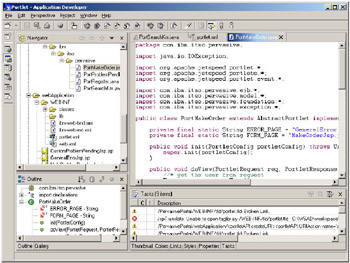
Figure 8-2: IDE for WebSphere Studio Application Developer
8.2.3 Development for pervasive devices
In this section, we discuss the configuration and development steps you need to follow in order to extend the portal application to pervasive devices such as WAP-enabled phones and PDAs. For the WAP-enabled devices, we show how to enable the Transcoding Technology bundled with WebSphere Portal Server to use it with the portlets shown in 8.3.3, "Using Transcoding Technology" on page 178. For PDAs, we show how to develop the application for Palm OS devices by using the Mobile Application builder discussed in 8.4, "Building a client application" on page 181.
Thin client
The thin client refers to those devices that can access the application online, by using either a WAP or HTML browser. When you want these clients to connect to the portal application, you may want to modify the contents of the portlets in order to fit the information into the device screen.
The Portal Server included in WebSphere Everyplace Access has embedded Transcoding Technology which allows you to configure what to show to pervasive clients depending on the device platform and/or capabilities. Is important to note that this component is not WebSphere Transcoding Publisher (WTP), so if you are used to working with WebSphere Transcoding Publisher you will find some differences between it and the Transcoding Technology.
In the sample scenario, the thin client can access the portal application and the user can perform the following tasks :
-
Customer registration
-
Submit the service request by the customer or customer representative
-
Technician can check the to-do list
-
Technician can browse the knowledge base
-
Technician can submit an order request
-
Technician can close a defect
Fat client
The fat client development can be done with several different development tools, based on different platforms, technologies and languages.
Within the WebSphere Everyplace Access there are three developer tools you can use to develop mobile applications for PDAs; a comparison of these tools is shown in Table 8-1 on page 167.
| Lotus Domino Everyplace Enterprise | WebSphere Studio Device Developer | DB2 Everyplace Mobile Application Builder | |
|---|---|---|---|
| Version | 2.7 | 4.0 | 8.1 |
| Device Platform Supported | PalmOS, PocketPC, EPOC | PalmOS, PocketPC, Linux, Windows | PalmOS, SymbianOS, WinCE/PocketPC |
| Allows coding | No | Yes | No |
| Programming Language | Domino Designer | J2ME, C/C++ | Generates C (PalmOS), J2ME (Others) |
| Mobile Application Type | Lotus Notes | DB2 Everyplace | |
| Portable Applications | Yes | Yes | No |
| Application Performance | Low | Low | High |
| Synchronization Tool | Domino Everyplace Enterprise Server |
In the sample scenario, the fat client can perform the following tasks:
-
Technician can check the to-do list
-
Technician can browse the knowledge base
-
Technician can submit an order request
-
Technician can close a defect
Mobile Application Builder
This tool is intended to rapidly create applications for PDAs, to access information stored in a DB2 Everyplace database on the device. Palm OS, PocketPC, SymbianOS and any other device supporting the PersonalJava 3.0.2 specification API at JDK 1.1.7.* are supported. The MAB does not allow you to edit the generated code; however, you can add a barcode scanner and printing capabilities to the Palm OS target applications.
The code generated by MAB can be edited and recompiled with other development tools in order to add other functionalities to your applications; for Palm OS, MAB generates C code, and for all other devices it generates Java code.
To get the DB2 Everyplace Mobile Application Builder software, go to the following URL:
-
http://www-3.ibm.com/software/data/db2/everyplace/ .
For more information about Mobile Application Builder, please refer to:
-
http://www-3.ibm.com/software/data/db2/everyplace/library.html .
WebSphere Studio Device Developer
IBM WebSphere Studio Device Developer is an integrated development environment (IDE) for the creation and testing of applications that will be deployed on handsets and other small devices.
It is the newest member of the WebSphere Studio family of application development products. It helps developers create applications that enable "devices" (cellular phones, PDAs and handheld computers) to become part of an end-to-end e-business solution.
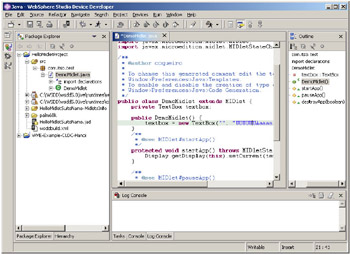
Figure 8-3: IDE for WebSphere Studio Device Developer
With this tool, you can develop applications based on C and the J2ME platform; it also contains the J9 JVM for the different device types. The applications can be developed based either on the CDC, CLDC, MIDP, or the Foundation classes. As in the regular Java applications, the most important issue you can address with this kind of development is the portability of the code. You always use the standard configurations and profiles libraries. Another issue to keep in mind is the GUI; each device manufacturer has defined its own standard for the screen size and depth, although standards like MIDP allow you to leave the UI rendering to the JVM. This requires processing time, therefore the performance is impacted. For Palm OS devices, you can create the GUI resources using other tool, compile it with the PiLRC tools, and import the binary file into the linking process; this feature will leverage the performance of the application on a Palm OS, but you will not be able to port the application to other devices.
For more information about WebSphere Studio Device Developer, please refer to:
-
http://www-3.ibm.com/software/pervasive/products/wsdd/index.shtml
Domino Everyplace Enterprise Server (DEES)
Domino Everyplace Enterprise Server is a set of tools that allows you to develop, administer, run the devices and synchronize Domino mobile applications. The Domino Everyplace Enterprise Server components are as follows .
-
Domino Everyplace Enterprise Mobile Application Designer: this is the Domino Everyplace Enterprise Server development tool used to create the applications for handheld devices. It enables the developer to specify Domino forms and views for the mobile application, to test the application on a device emulator, and to publish the mobile application's profile to a DEES Administration database on a Domino Everyplace Enterprise Server. Figure 8-4 on page 165 shows the Mobile Application Compiler, which is used to define the properties, forms and views the developer want to add to the mobile application.
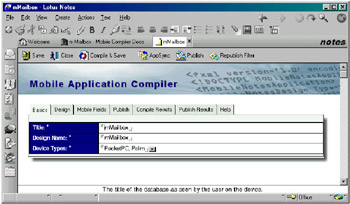
Figure 8-4: The Mobile Application Compiler form -
Domino Everyplace Enterprise Server: this is a servlet that runs on top of a Domino server and provides the synchronization services for Domino servers. It includes the DEES Administration database for administering mobile applications to users; Figure 8-5 on page 166 shows the published applications on a DEES Administration database. The Mobile Notes users connect to the Domino Everyplace Enterprise Server to synchronize both the design and data of a mobile application.
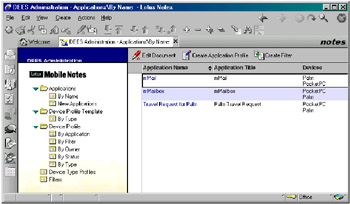
Figure 8-5: The DEES Administration Database -
Mobile Notes: this provides the Notes-like functionality on the handheld devices. From Mobile Notes, you can create, modify and delete documents from your mobile applications. The applications maintain the security features implemented on a Domino application. Figure 8-6 on page 167 shows the Mobile Notes client on a Palm OS device.
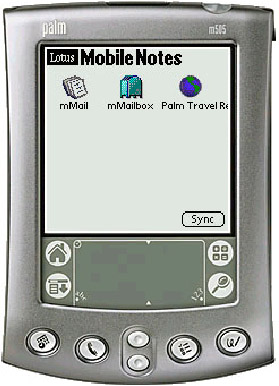
Figure 8-6: The Mobile Notes client on a Palm OS deviceThis is a very useful tool when you want to extend Notes applications to mobile users, maintaining the security and collaboration capabilities from the regular Notes applications.
For more information about Lotus Domino Everyplace Enterprise Server, please refer to:
-
http://www.lotus.com/products/domeveryplace.nsf
EAN: 2147483647
Pages: 83