Chapter 8: Cables, Connectors, and Ports
|
| < Day Day Up > |
|
Computing systems and other electronic devices use cables, connectors, and ports as a means to connect to and communicate with other devices. A cable is used to connect two devices. On each end of a cable is a connector; connectors are characterized as male or female. A cable's male connector plugs into a female port, which may reside on a computer system or peripheral device. A female connector is connected to a male port, which may also be located on a system or peripheral device. Ports can be classified as internal or external to a system. Internal ports reside inside the system unit and connect components and devices directly to the motherboard. External ports are an extension of the motherboard or a peripheral device's circuit board that protrudes from the system or device. A port on the back of a system unit is often referred to as a connector. It is important for the purposes of the test that you realize the term port can be used interchangeably with the term connector. As you go through this chapter, you will be introduced to some of the finer details related to cables and connectors. It is important to keep in mind that the exam will focus on the DB 25-pin and 36-pin Centronics D-shell parallel connector, 9-pin serial (COM) connector, DB 15-pin video connector, game/MIDI port connector, and 50-pin SCSI cable connector.
External Ports
On the back of a computer system you will find ports that are an extension of the motherboard's form factor. You may find port extensions for devices such as NICs, AGP cards, modems, or sound cards. The expansion cards that these ports are attached to are inserted into the motherboard's form factor. Most motherboards today are based on the ATX form factor, as described in Chapter 2, and include external connections for a parallel port, two serial ports, USB or FireWire (IEEE 1394) ports, a game controller port with microphone and speaker jacks, and a video port. Figure 8.1 shows the external ports associated with the ATX form factor. Pay special attention to the keyboard and mouse PS/2 connectors; the exam may focus on your ability to identify these in a graphic.
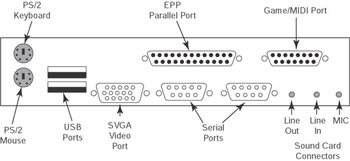
Figure 8.1: ATX form factor and external ports.
The central focus of this chapter is these ports and the connectors associated with them. Before we continue with the fine details of ports and connectors, it is important to understand the transmission methods that many devices are capable of using.
|
| < Day Day Up > |
|
EAN: 2147483647
Pages: 237
- Article 328 Medium-Voltage Cable Type MV
- Article 440: Air Conditioning and Refrigerating Equipment
- Article 700 Emergency Systems
- Annex C. Conduit and Tubing Fill Tables for Conductors and Fixture Wires of the Same Size
- Example No. D2(c) Optional Calculation for One-Family Dwelling with Heat Pump(Single-Phase, 240/120-Volt Service) (See 220.82)