Hack23.Run MAME on the Xbox
![]()
![]()
Turn your Xbox into a virtual arcade .
Microsoft's Xbox is both the most powerful and the most flexible game console on the market. In addition to playing off-the-shelf Xbox games, it can serve as a jukebox, a region-free DVD player, a media center, and an arcade machine. That last bit of magic is done by way of emulators such as MAME, the Multiple Arcade Machine Emulator. To run arcade games on the Xbox you will need the Xbox version of MAME, MAMEoX.
3.4.1. Getting MAMEoX
MAMEoX could be called a grey market product. The source code is completely original, and therefore legal to distribute. But the compiled binary the program that runs on your systemis not, because an official Xbox Development Kit is required to create it.
Developers with the kits are not supposed to distribute programs over the Internet, so you won't find MAMEoX on any web site. However, there are plenty of retro game aficionados working in the business who will often anonymously upload the newest, compiled version of MAMEoX to an FTP server where anyone can download it. Try a Google search.
It is also worth noting that MAMEoX requires a modified (or "modded") Xbox with a replacement dashboard installed, such as Avalaunch or Evolution-X. If you do not have a modded Xbox with a custom dashboard, running MAMEoX from the hard drive will be impossible . The nuts and bolts of how to mod your Xbox escape the scope of this hack, but there is a vast Internet community dedicated to the subject. The following books also have a great deal of information on modding an Xbox:
- The Black Art of Xbox Mods , by Jonathan Harbour (SAMS, 2005)
- Game Console Hacking , by Joe Grand (Syngress, 2004)
- Hacking the Xbox , by Andrew "Bunnie" Huang (No Starch Press, 2003)
3.4.2. Installing MAMEoX on your Xbox
First, you will need to install an IRC client on your computer, so you can access the channels that will allow you to download the proper software. If you are using Windows the easiest program to use is mIRC, which can be found at http://www.mirc.com. mIRC is free for the first 30 days; after the trial you are strongly encouraged to register (although the program will not stop functioning).
-
Install mIRC.
-
Choose a Nickname to use on IRC.
-
Connect to the channel # xbins .
-
Type / msg xbins !list in the main channel window to send an access request to the FTP server. You will get back a private message listing the FTP address, as well as a username and password.
-
You must leave mIRC open . Do not close any windows.
-
Start up your favorite FTP program and connect to the Xbins FTP server.
-
Change to the following directory: XBOX \apps\emulators\arcade\MAMEoX .
-
Download the latest Zip archive for MAMEoX. Once you have downloaded the file you can close the FTP connection.
-
On your local machine, unzip the MAMEoX archive into its own folder.
Now that you've downloaded MAMEoX, you need to FTP it over to your Xbox:
-
Connect to your Xbox via FTP and move the MAMEoX folder over to the Xbox.
-
Once it is fully copied over, close your FTP program and reboot the Xbox.
-
Launch MAMEoX on the Xbox to check that it's been installed properly.
-
If you can see the title screen (shown in Figure 3-14), then everything is working.
Figure 3-14. The MAMEoX title screen
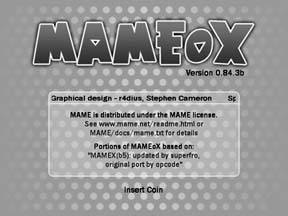
3.4.3. Copying the ROM files onto your Xbox
While MAMEoX emulates arcade hardware, that hardware can't do anything without software found in the form of ROM files. While most MAME ROMs are protected under copyright law, some public domain and freeware MAME ROMs [Hack #24] are available on the Web. Once you have some ROM files, installing them in MAMEoX is incredibly simple:
-
Connect to your Xbox via FTP.
-
Navigate to the MAMEoX program folder and look for a roms subfolder.
-
Copy your ROM files into the roms folder. It is usually best if you keep the ROM files stored in a single Zip file for each game. This will make them easier to manage as MAMEoX can load an entire ROM set from a single Zip file.
-
Once the ROM files have been copied over, force MAMEoX to scan for updated ROMs.
-
Your newly installed games should appear in the MAMEoX main menu, as shown in Figure 3-15.
Figure 3-15. The MAMEoX ROM list screen
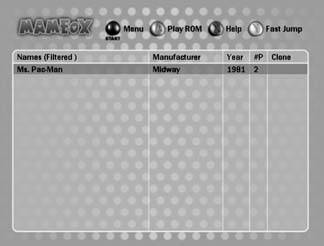
3.4.4. Playing the Games
Playing a game is arguably the easiest (and most enjoyable) part of the process! Once you have all your ROM files loaded onto your Xbox, playing a particular game is as simple as starting MAMEoX and then choosing the game from the ROM list. After you have selected the game it will automatically load up and be ready to play.
|
3.4.5. Emulating Other Systems
Now that you've got an arcade game packed inside your Xbox, you might want to start looking for other systems to emulate. There are dozens of emulators for the Xbox including Nintendo, Super Nintendo, Genesis, Atari, Commodore 64, Game Boy Advance, NeoGeo Pocket, and more. Each of these emulators can be downloaded from the same type of web sites that carry MAMEoX, and all of them are installed in a similar manner. Now that you have MAMEoX up and running, installing the rest of the emulators should be a piece of cake.
Adam Pavlacka
EAN: 2147483647
Pages: 150
