Using Undo and Redo
| [ LiB ] |
If you make a change, then determine you really didn't want to make that change, Excel provides an Undo feature. You can use Undo to restore text that you deleted, delete text you just typed, or reverse a recently taken action.
An exception to the Undo function is if you save your worksheetyou cannot "unsave" it. Also, if you close the worksheet, you cannot undo changes made in the previous editing session when you reopen the worksheet.
Undoing the Previous Step
You are one mouse click away from reversing your previous action.
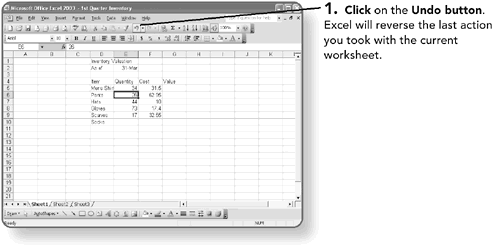
NOTE
Optionally, choose Undo from the Edit menu.
Redoing the Previous Step
If you undo an action and then decide you prefer the worksheet the original way, use the Redo feature.
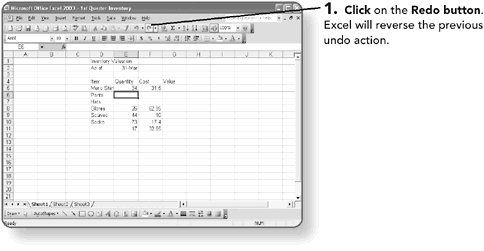
Undoing a Series of Actions
Excel actually keeps track of several steps you have recently taken. When you Undo a previous step, you also undo any actions taken after that step. For example, imagine you changed the value in a cell then bolded the cell contents. If you undo the typing, Excel also reverses the bolding step.
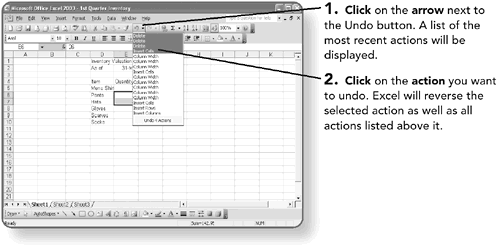
| [ LiB ] |
EAN: 2147483647
Pages: 157