Working with Comments
| [ LiB ] |
Comments are notes that you attach to a cell, separate from other cell content. Using comments allows you or others reviewing a workbook the opportunity to provide instructions such as noting how a complex formula works, or entering thoughts, questions, and even instructions as to the type of information you want the end user to enter into the cells. Adding a comment does not change the overall appearance of the worksheet. You can think of comments as Post-It notes for individual worksheets cells .
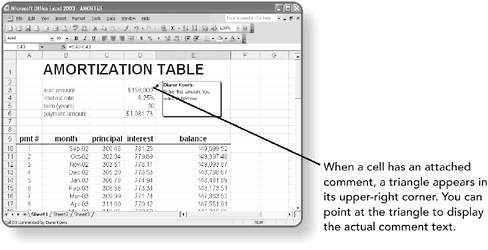
Adding a Comment
Each cell can have a comment, but only one comment per cell is permitted. Comments can be up to 32,767 characters in length.
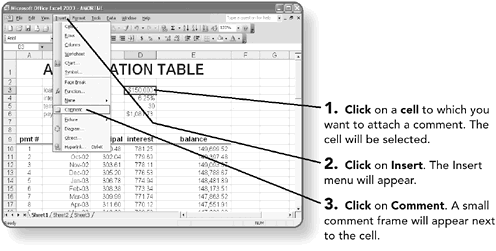
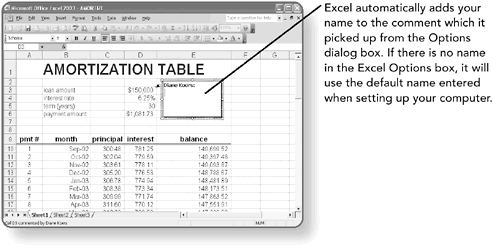
NOTE
To remove your name from a comment, select your name and then press the Delete key.
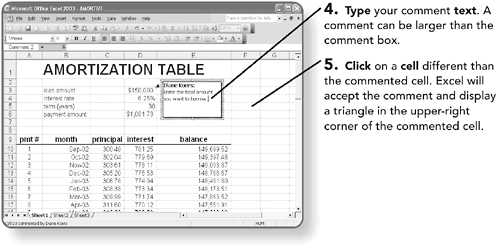
Editing a Comment
Similar to editing cell contents, you can easily edit a comment at any time. You can edit the contents or resize or move the comment box. You can also format the comment text.
Editing Comment Contents
You edit the comments content as you would any text paragraph.
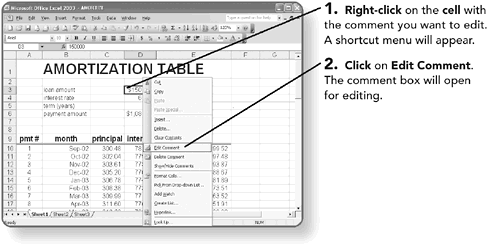
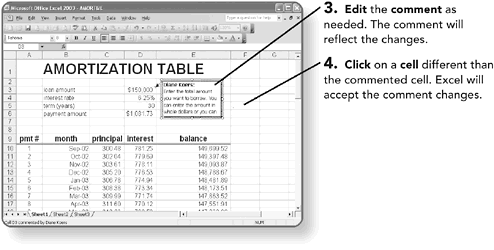
Displaying a Comment Box
If you pause your mouse over a comment marker, you can read the comment. Sometimes, however, you want to keep the comment displayed on the screen as you edit other cells.
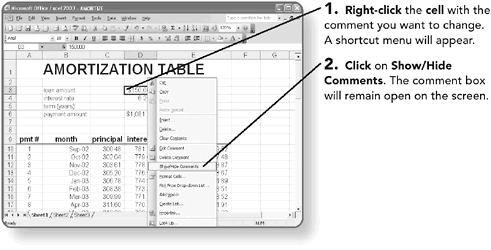
The comment will remain visible until you tell Excel to hide it.
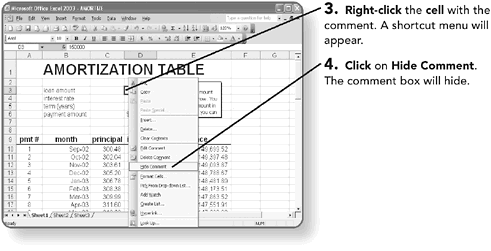
Formatting a Comment Box
Just as you can format Excel cells, you can also format comment text.
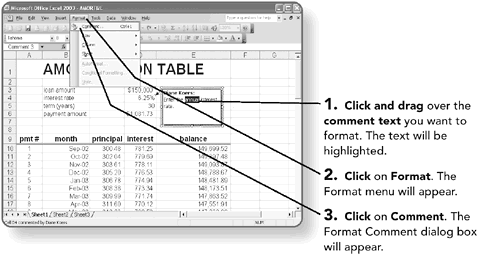
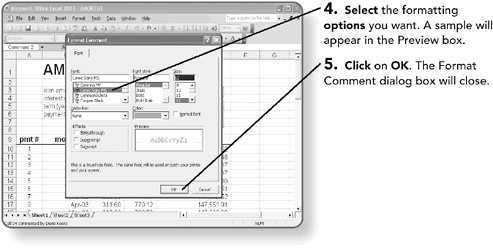
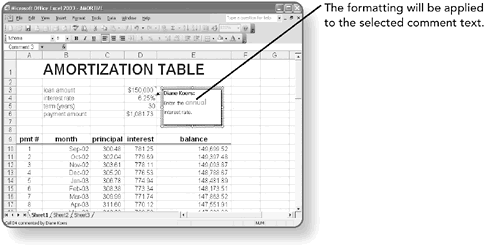
Resizing a Comment Box
If the comment box is not large enough to display your entire comment, you can resize it.
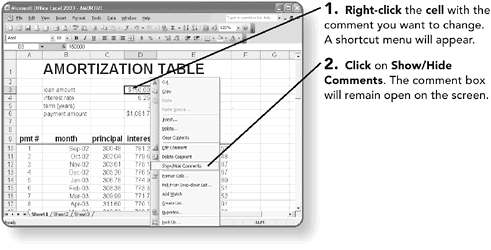
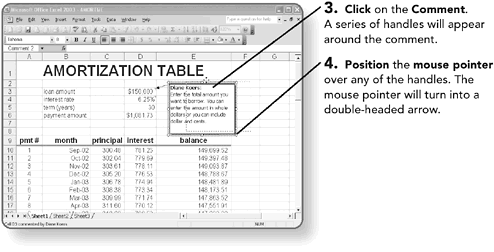
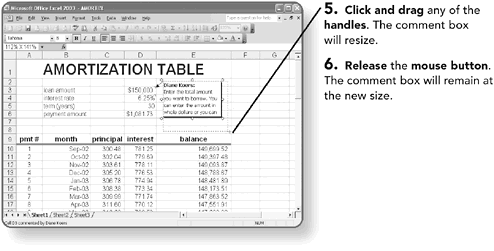
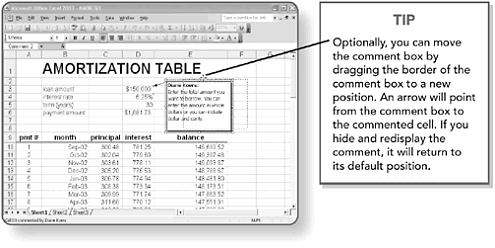
Printing Comments
By default, comments do not print with the worksheet. You can, however, instruct Excel to print comments either at the end of the worksheet or at their cell location on the worksheet.
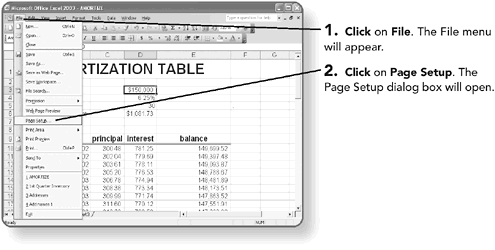
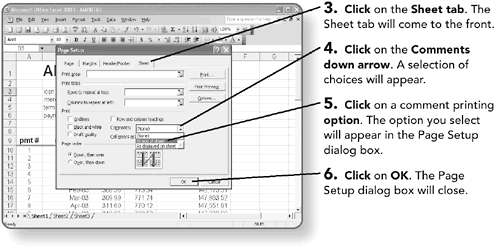
Deleting a Comment
If you no longer need or want the comment in the cell, you can delete it.
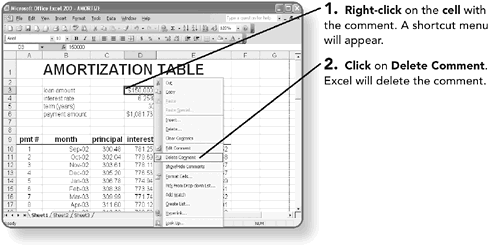
| [ LiB ] |
EAN: 2147483647
Pages: 157