Project Life Cycle
|
The development of a project actually starts when there's a need to develop or significantly change an existing system. In the case of Safe Health Pharma, there's a need to redefine the information storage and access system. The system should save time and help various research teams share information and gain the required knowledge.
The development life cycle of a project involves three phases:
-
Project initiation
-
Project execution
-
Project deployment
In the project initiation phase, a comprehensive project plan is prepared. This plan lists the tasks to be performed during the life cycle of a project. In addition, it identifies team members and assigns responsibilities to them based on their skills.
In the project execution phase, the team develops the required application. Since this is the most elaborate phase, it can be further divided into the following stages:
-
Requirement analysis
-
High-level design
-
Low-level design
-
Construction
-
Integration and testing
-
User acceptance test
The final phase in a project's life cycle is the project deployment phase. As the name suggests, during this phase, the application is deployed at the client's location. In addition, support is provided to the client for handling bugs for a particular period.
Before proceeding further, take a look at each of the stages in the project execution phase.
Requirements Analysis
As the name suggests, during the requirements analysis stage, the team analyzes the various requirements that need to be fulfilled by the Knowledge Bank application. For this, the team studies the various tasks that the research teams have to perform. The team identifies the stages in which documents need to be created and uploaded onto the Web server in the common Knowledge Bank. In addition, the team interviews various employees in the research centers who use the existing information storage system.
Based on its analysis, the development team identifies two interfaces that will be required for this application. A User Module will be developed for users, and an Admin Module will be developed for the administrator. The User Module of the new Knowledge Bank application should be
-
Easy to use because most research scientists aren't too familiar with Web-based user interfaces
-
Simple, fast, and interactive
In addition, it should provide
-
A secure login feature, allowing only authorized users to work with research data
-
An easy and quick way to upload articles to the Knowledge Bank
-
An interface to view the list of a user's directory
-
An interface to delete files from a user's directory
-
A way to search for an article based on author name, category, title, and keywords
-
An interface to specify multiple search criteria
-
Access to multiple users simultaneously
-
A centralized error-trapping feature
It should also enable users to view article content from search results.
The Admin Module should have features that enable the administrator to control the application's use. This module will involve security and managing issues and should allow the administrator to do the following:
-
Create and manage login for users.
-
Control the file access permissions of users.
-
Allocate a separate directory for uploading files to each user.
-
Verify the content of articles before storing them in the specified category directory on the server.
-
Maintain log files to record all user and administrator interaction with the Knowledge Bank application.
-
View log files.
There should also be a secure login feature so that only the administrator can use the Admin Module.
High-Level Design
In the high-level design phase, the team determines the workings or functionality of the system. In addition, various data input and output formats are finalized, and various operating requirements are identified. Finally, the proposed interfaces of the application are presented to the client for approval. The design of the next phase is based on this client-approved design.
Figure 12.1 displays the Login page where users can log in to the application.
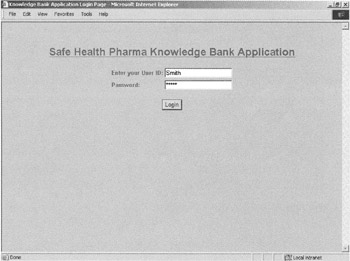
Figure 12.1: The Login page.
If the specified username and password are valid, the user is directed to the User Module Start page of the Knowledge Bank application, as shown in Figure 12.2.
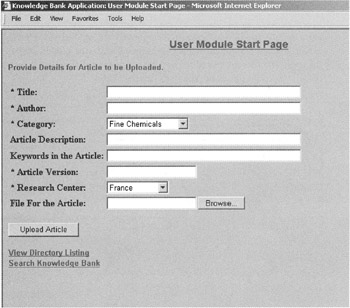
Figure 12.2: The User Module Start page.
The User Module Start page provides an interface to upload files, view the listing of the user's directory on the server, and search for articles. When a user clicks the View Directory Listing link, the Directory Listing page is displayed, as shown in Figure 12.3. This page allows users to delete files from their directory if they have the required access permissions.
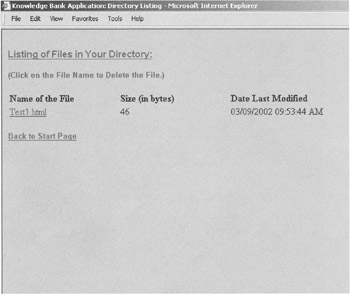
Figure 12.3: The Directory Listing page.
When a user clicks the Search Knowledge Bank link on the User Module Main page, the Search Knowledge Bank Criteria page is displayed, as shown in Figure 12.4.
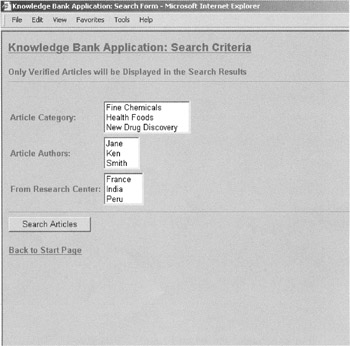
Figure 12.4: The Search Knowledge Bank Criteria page.
After the user specifies search criteria on the Search Knowledge Bank page, he can view the search results by clicking the Search button, as shown in Figure 12.5.
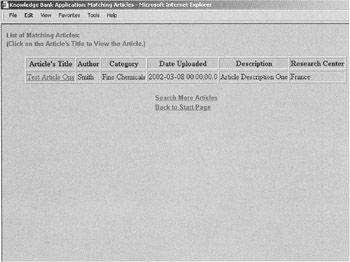
Figure 12.5: The Search Results page.
Each record in the Search Results page displays the title of an article as a hyperlink. Users click these links to view the content of the articles. Each article opens in a new browser window, enabling users to open various articles and compare them.
The application also provides an interface for administrative tasks. The administrator uses the same Login page to access the application. If the username is Admin, the administrator is directed to the Admin Module Start page after a successful login, as shown in Figure 12.6.
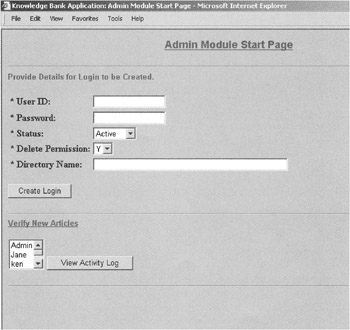
Figure 12.6: The Admin Module Start page.
The Admin Module Start page provides links to all Admin Module features. The administrator can use the Start page to create user logins.
Also, the administrator can use the Verify New Articles link to validate the content of articles. The validated articles are displayed to users through the search feature. The Verify New Articles page is shown in Figure 12.7.
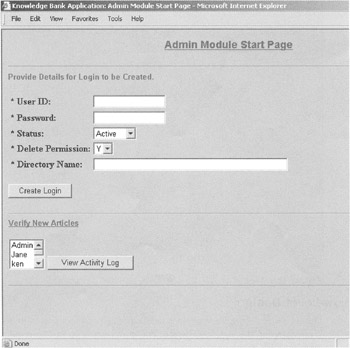
Figure 12.7: The Verify New Articles page.
On the Admin Module Start page, the administrator can click the View Activity Log button to view the activity log for any user. The activity log shows user interaction, such as uploading and deleting a file. The View Activity Log page is shown in Figure 12.8.
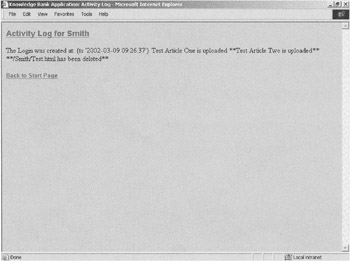
Figure 12.8: The View Activity Log page.
Low-Level Design
During the low-level design phase, a detailed design of various software modules is created using the high-level design. The team decides on various standards for a project, such as the naming convention for variables, controls, and forms. The standards are documented so that consistency can be maintained between the various modules for an application. Algorithms that enable the application to perform various functions are also written at this stage. All the components and subcomponents required for a particular interface are identified. The properties of various components, such as their appearance, are standardized for the complete project.
Construction
During the construction phase, various components of the application are coded. The various specifications identified during the low-level design are used to accomplish this. The nine pages identified in the high-level design phase of developing the Knowledge Bank application are coded using a combination of HTML and CFML tags. HTML is used to provide a structure and fixed content to screens. CFML tags are used to provide file-handling features, such as uploading, moving, and deleting files. CFML tags also generate dynamic content based on a certain condition. For example, using the search feature, search results are dynamically generated based on the selected criteria options. In addition to these screens, the code to provide functionality is also written. These pages and other code files have the .cfm extension.
Integration and Testing
In the testing phase, various tests and validations are carried out on the various modules and their integration functionality is checked. With the Knowledge Bank application, all the pages required for each piece of functionality are integrated and tested. Safe Health Pharma puts together a team of testers from various research centers. In the first phase of testing, a few senior scientists are selected as testers. They test all the functional aspects of the application and compile a test report. Based on this test report, the development team fixes bugs and makes modifications, if required. In the next phase of testing, more employees from different research centers are involved. These testers run the application live for about a month. During this time, the development team provides active support by fixing bugs and making the required modifications. After the testers and the management team approve the application, it's deployed online.
In the case of the Knowledge Bank application, security is a major concern and should be tested very thoroughly. In any Web-based application, navigation is very important. Hyperlinks are provided to link one form to another. During the testing phase, it's very important to check that all links on all pages work well. The testers should ensure that links lead to the next logical interface. Any broken link should be mentioned in the bug report. Another important aspect is proper uploading, deleting, and moving of files. If any error occurs in the application, it should be trapped and a user-friendly message should be displayed to the user. In addition, the search feature should be tested with different search criteria.
User Acceptance Test
In the acceptance phase, various tests are carried out based on the predefined acceptance criteria specified by the client. In addition, system support is provided to troubleshoot any issues or bugs identified in this phase.
In the case of the Knowledge Bank application, only a few users are involved in the integration and testing phase. After the application reaches a stable state, the testers use the application again and provide feedback based on some set guidelines. If the application meets the standard set by the guidelines, user acceptance can be given to the application.
|
EAN: 2147483647
Pages: 200