Project Life Cycle
|
A project life cycle is divided into the following three phases:
-
Project initiation
-
Project execution
-
Project deployment
Project Initiation
In the project initiation phase, Project Manager David Bachman prepares a project plan. David has a great deal of experience in planning and tracking projects. This phase identifies the team members and assigns responsibilities to them based on their skills.
Project Execution
In the project execution phase, the development team starts with the development of the Web application in ColdFusion Server 5.0. This phase is further divided into the following stages:
-
Requirement analysis
-
High-level design
-
Low-level design
-
Construction
-
Integration and test
-
User acceptance test
Requirement Analysis
After analyzing the root cause for the bugs in Steffilina's products, the development team defines certain tasks that the application needs to perform:
-
Provide an easy-to-use interface.
-
Provide a secure login feature, allowing only authorized users to access the application.
-
Enable users to post, view, and delete a message.
-
Give access to multiple users simultaneously.
High-Level Design
In the high-level design phase, the team decides how the bulletin board system will work. In addition, various input and output formats are finalized based on client feedback. A final approval for the design of all the Web pages is taken from the client.
Figure 9.1 displays the Login page for the users. The employees log in to the application using this page.
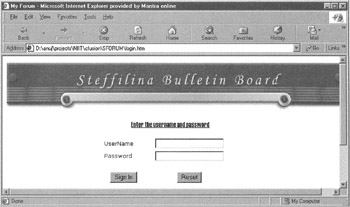
Figure 9.1: The Login page.
If the specified username is valid, the user is allowed to move to the User Main page of the bulletin board application, as shown in Figure 9.2.
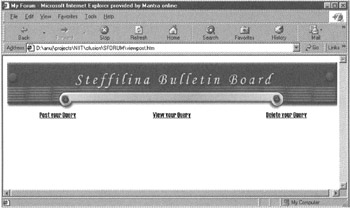
Figure 9.2: The User Main page.
The User Main page allows the users to post, view, and delete messages. When a user clicks the Post Your Query link on this page, a new page named Post the Query is displayed, as shown is Figure 9.3. This page allows the user to post a message and save it in a database.
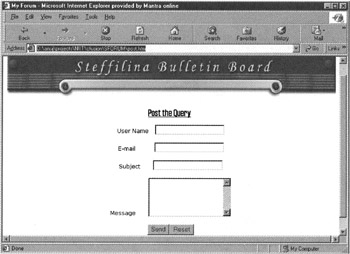
Figure 9.3: The Post the Query page.
When the user clicks the View Your Query link on the User Main page, the View Message page is displayed, as shown in Figure 9.4. This page allows the user to view a message along with the date and the user who posted the message.
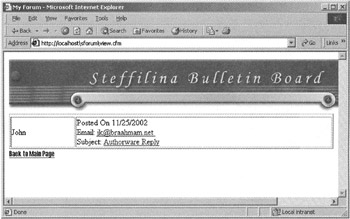
Figure 9.4: The View Message page.
When the user clicks the Delete Your Query link on the User Main page, the Delete Message page is displayed, as shown in Figure 9.5. This page allows the user to delete the message from the database.
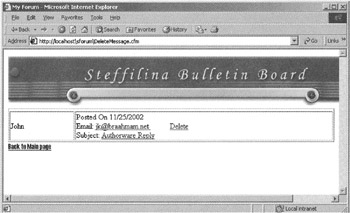
Figure 9.5: The Delete Message page.
Low-Level Design
In the low-level design phase, a detailed design of the bulletin board application is prepared based on its high-level design. The standards to be used during development, such as naming conventions for variables, controls, and forms, are decided and documented. In addition, the algorithms are designed to enable the application to perform various functions, and all the components required for the application are identified.
Construction
In the construction phase, the development team starts coding the application. The processing code is added to all the pages, which are stored under a root directory of the Web server.
Integration and Testing
During the integration and testing phase, all the pages are integrated and tested for the intended functionality. A testing team tests the application for zero-defect quality and generates a testing report. In addition, the application is tested for compatibility with ColdFusion MX. Any bugs that are identified during testing are mentioned in this report. The development team fixes all the reported bugs.
User Acceptance Test
During the acceptance phase, employees test the application based on specified criteria. In addition, system support is provided to them in case of any bugs identified during this phase. When the application performs at the predefined level, user acceptance can be given to the application.
Project Deployment
In the project deployment phase, the application is deployed at the intended client location and tested on multiple machines. For the bulletin board application, the application will be deployed within the organization. Support is provided for handling the bugs for a specified period of time.
|
EAN: 2147483647
Pages: 200