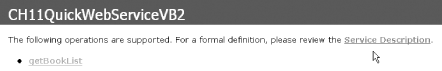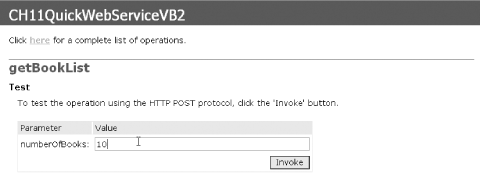11.1.1 Problem You want to create a web service. 11.1.2 Solution Use Visual Studio to create a new web service and then add methods to expose the functionality required for your web service. To create the new web service: -
On the Visual Studio .NET File menu, choose New  Project.... Project.... -
Go to the right pane and click on the ASP.NET Web Service icon. -
Enter the name of the web service in the Location text box and click OK. Visual Studio .NET creates a virtual directory in IIS and a project that contains a .asmx file and code-behind files for the web service, like those shown in Example 11-2 through Example 11-5. The web service is fully functional at this point but is just a shell with no useful functionality. You need to add methods to the code-behind to expose the functionality required for your web service. The code-behind shown in Example 11-6 (VB) and Example 11-7 (C#) shows a method we have added to our example web service to return a list of books from a database. The code generated by Visual Studio .NET to support the component designer has been omitted from Example 11-6 and Example 11-7 for clarity.  | You can add a web service to an existing web application by selecting the project in the Solution Explorer, and then selecting Add New Item from the File menu. When the Add New Item dialog box is displayed, select Web Service, enter the desired name of the web service, and click Open . Any number of web services can be added to a web application. | |
11.1.3 Discussion Web services are a useful tool for communicating with remote systems or with systems built with technologies different from those used to build your application. Visual Studio .NET greatly simplifies the creation of web services. With just a few menu selections, you can quickly build a web service shell that you can use to create the functionality required by your application. In .NET, a web service consists of an .asmx file and a code-behind class that provides the required functionality. The content of an .asmx file consists of a single line that contains a WebService directive. The line is just like the @ Page directive used in the .aspx file, but with Page replaced by WebService : <%@ WebService Language="vb" Codebehind="CH11QuickWebServiceVB1.asmx.vb" Class="VBWebServices.CH11QuickWebServiceVB1" %> <%@ WebService Language="c#" Codebehind="CH11QuickWebServiceCS1.asmx.cs" Class="CSWEbServices.CH11QuickWebServiceCS1" %>
The code-behind file for a web service consists of a class that inherits from System.Web.Services.WebService . Public Class CH11QuickWebServiceVB1 Inherits System.Web.Services.WebService ... End Class public class CH11QuickWebServiceCS1 : System.Web.Services.WebService { ... }
In addition, Visual Studio .NET adds a WebService attribute to the class definition. While not explicitly required, the WebService attribute lets you define the namespace for the web service. By default, the namespace is set to http://tempuri.org/ , but you will typically want to set this to the URI representing your company, such as http://www.dominiondigital.com/ . <WebService(Namespace:="http://tempuri.org/ ")> _ Public Class CH11QuickWebServiceVB1 Inherits System.Web.Services.WebService ... End Class [WebService(Namespace="http://tempuri.org/")] public class CH11QuickWebServiceCS1 : System.Web.Services.WebService { ... }
Other than the constructor it creates for the class, all of the code added by Visual Studio .NET is necessary to support the Web Services Designer and is not required for the web service itself. To add useful functionality to the web service, you create methods just as you would for any other class, except that you precede each method definition with a WebMethod attribute. The WebMethod attribute informs Visual Studio that the method is to be exposed as part of the web service. For instance, the getBookList method shown in our example queries a database for a list of books and returns the list in a DataSet . The number of books retrieved is defined by the numberOfBooks parameter. Nothing special is done in the code to support the web service. Visual Studio .NET and the .NET Framework take care of the creation of the XML and the SOAP wrapper used to transfer the data to the client. One of the big advantages to creating web services with Visual Studio .NET and ASP.NET is the testing and debugging functionality provided. ASP.NET provides a series of web pages that effectively create a test harness that can be used to test all the exposed methods of the web service. Visual Studio .NET lets you set breakpoints in your web service code so you can step through it to verify its operation. To test a web service, run your project in Visual Studio .NET in debug mode and access the .asmx file for the web service. ASP.NET will display a page listing all of the methods exposed by the web service, as shown in Figure 11-1. Figure 11-1. Methods exposed by the web service 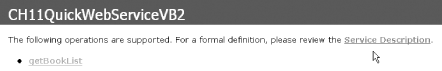
In this example, clicking on the getBookList method displays another page where you can enter the required numberOfBooks parameter value and invoke (execute) the method. Although not shown in Figure 11-2, this page also displays the content of the XML-encoded request and response messages for the method using SOAP, Http Get, and Http Post. These samples allow you to examine the data that is exchanged when the method is called. Figure 11-2. Invoking the method 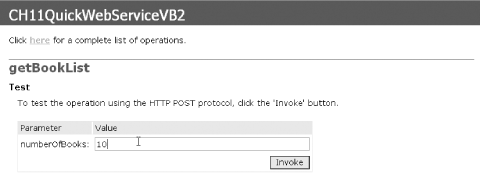
When you click the Invoke button, ASP.NET generates an Http Get request and submits it to the web service. The web service responds with an Http response containing the requested data. In our example, the XML shown in Example 11-1 is returned from the web service when the numberOfBooks parameter is set to 10. Example 11-1. XML returned with numberOfBooks parameter set to 10 <?xml version="1.0" encoding="utf-8"?> <DataSet xmlns="http://www.dominiondigital.com"> <xs:schema id="NewDataSet" xmlns="" xmlns:xs="http://www.w3.org/2001/XMLSchema" xmlns:msdata="urn:schemas-microsoft-com:xml-msdata"> <xs:element name="NewDataSet" msdata:IsDataSet="true"> <xs:complexType> <xs:choice maxOccurs="unbounded"> <xs:element name="Table"> <xs:complexType> <xs:sequence> <xs:element name="Title" type="xs:string" minOccurs="0" /> <xs:element name="ISBN" type="xs:string" minOccurs="0" /> <xs:element name="Publisher" type="xs:string" minOccurs="0" /> </xs:sequence> </xs:complexType> </xs:element> </xs:choice> </xs:complexType> </xs:element> </xs:schema> <diffgr:diffgram xmlns:msdata="urn:schemas-microsoft-com:xml-msdata" xmlns:diffgr="urn:schemas-microsoft-com:xml-diffgram-v1"> <NewDataSet xmlns=""> <Table diffgr:id="Table1" msdata:rowOrder="0"> <Title>.Net Framework Essentials</Title> <ISBN>0-596-00302-1</ISBN> <Publisher>O'Reilly</Publisher> </Table> <Table diffgr:id="Table2" msdata:rowOrder="1"> <Title>Access Cookbook</Title> <ISBN>0-596-00084-7</ISBN> <Publisher>O'Reilly</Publisher> </Table> ... <Table diffgr :id="Table10" msdata :rowOrder="9"> <Title>HTML & XHTML: The Definitive Guide</Title> <ISBN>0-596-00026-X</ISBN> <Publisher>O'Reilly</Publisher> </Table> </NewDataSet> </diffgr:diffgram> </DataSet>
Example 11-2. Quick web service .asmx file (.vb) <%@ WebService Language="vb" Codebehind="CH11QuickWebServiceVB1.asmx.vb" Class="VBWebServices.CH11QuickWebServiceVB1" %>
Example 11-3. Quick web service code-behind (.vb) Imports System.Web.Services Namespace VBWebServices <WebService(Namespace:="http://tempuri.org/ ")> _ Public Class CH11QuickWebServiceVB1 Inherits System.Web.Services.WebService ' WEB SERVICE EXAMPLE ' The HelloWorld( ) example service returns the string Hello World. ' To build, uncomment the following lines then save and build the project. ' To test this web service, ensure that the .asmx file is the start page ' and press F5. ' '<WebMethod( )> _ 'Public Function HelloWorld( ) As String ' Return "Hello World" 'End Function End Class End Namespace
Example 11-4. Quick web service .asmx file (.cs) <%@ WebService Language="c#" Codebehind="QuickAndDirtyWS1_CS.asmx.cs" Class="CSWebServices.QuickAndDirtyWS1_CS" %>
Example 11-5. Quick web service code-behind (.cs) using System; using System.ComponentModel; using System.Web.Services; namespace CSWEbServices { [WebService(Namespace="http://tempuri.org/")] public class CH11QuickWebServiceCS1 : System.Web.Services.WebService { public CH11QuickWebServiceCS1( ) { //CODEGEN: This call is required by the ASP.NET Web Services Designer InitializeComponent( ); } // WEB SERVICE EXAMPLE // The HelloWorld( ) example service returns the string Hello World // To build, uncomment the following lines then save and build the project // To test this web service, press F5 // [WebMethod] // public string HelloWorld( ) // { // return "Hello World"; // } } }
Example 11-6. Code-behind with method for obtaining a list of books (.vb) Option Explicit On Option Strict On '----------------------------------------------------------------------------- ' ' Module Name: CH11QuickWebServiceVB2.asmx.vb ' ' Description: This class provides the code-behind for ' CH11QuickWebServiceVB2.asmx ' '***************************************************************************** Imports Microsoft.VisualBasic Imports System Imports System.Configuration Imports System.Data Imports System.Data.OleDb Imports System.Web.Services Namespace VBWebServices <WebService(Namespace:="http://www.dominiondigital.com/")> _ Public Class CH11QuickWebServiceVB2 Inherits System.Web.Services.WebService '************************************************************************* ' ' ROUTINE: getBooklist ' ' DESCRIPTION: This routine gets the list of books from the database. '------------------------------------------------------------------------- <WebMethod( )> _ Function getBookList(ByVal numberOfBooks As Integer) As DataSet Dim dbConn As OleDbConnection Dim da As OleDbDataAdapter Dim dSet As DataSet Dim strConnection As String Dim strSQL As String Try 'get the connection string from web.config and open a connection 'to the database strConnection = _ ConfigurationSettings.AppSettings("dbConnectionString") dbConn = New OleDbConnection(strConnection) dbConn.Open( ) 'build the query string used to get the data from the database strSQL = "SELECT Top " & numberOfBooks.ToString( ) & " " & _ "Title, ISBN, Publisher " & _ "FROM Book " & _ "ORDER BY Title" 'create a new dataset and fill it with the book data dSet = New DataSet da = New OleDbDataAdapter(strSQL, dbConn) da.Fill(dSet) 'return the list of books Return (dSet) Finally 'clean up If (Not IsNothing(dbConn)) Then dbConn.Close( ) End If End Try End Function 'getBookList End Class 'CH11QuickWebServiceVB2 End Namespace
Example 11-7. Code-behind with method for obtaining a list of books (.cs) //---------------------------------------------------------------------------- // // Module Name: CH11QuickWebServiceCS2.aspx.cs // // Description: This module provides the code behind for the // CH11QuickWebServiceCS2.aspx page // //**************************************************************************** using System; using System.ComponentModel; using System.Configuration; using System.Data; using System.Data.OleDb; using System.Web; using System.Web.Services; namespace CSWebServices { [WebService(Namespace="http://www.dominiondigital.com/")] public class CH11QuickWebServiceCS2 : System.Web.Services.WebService { //************************************************************************ // // ROUTINE: getBookList // // DESCRIPTION: This routine gets the list of books from the database. //------------------------------------------------------------------------ [WebMethod] public DataSet getBookList(int numberOfBooks) { OleDbConnection dbConn = null; OleDbDataAdapter da = null; DataSet dSet = null; String strConnection = null; String strSQL = null; try { // get the connection string from web.config and open a connection // to the database strConnection = ConfigurationSettings.AppSettings["dbConnectionString"]; dbConn = new OleDbConnection(strConnection); dbConn.Open( ); //build the query string used to get the data from the database strSQL = "SELECT Top " + numberOfBooks.ToString( ) + " " + "Title, ISBN, Publisher " + "FROM Book " + "ORDER BY Title"; // create a new dataset and fill it with the book data dSet = new DataSet( ); da = new OleDbDataAdapter(strSQL, dbConn); da.Fill(dSet); //return the list of books return (dSet); } // try finally { // cleanup if (dbConn != null) { dbConn.Close( ); } } // finally } // getBookList } // CH11QuickWebServiceCS2 }
|  Project....
Project....