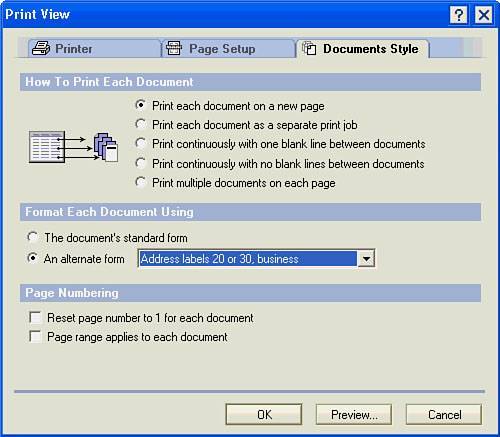Printing from Your Address Book
| You can print an alphabetical list of your contacts with their phone numbers and email addresses, and you can also print address or shipping labels in various sizes. Printing lists and labels for Address Books is available for local Address Books only, so if you need to print from your Domino Directory, you must replicate the directory to your hard drive or copy the Domino Directory into your Address Book. For more information on replication, see Appendix B, "Understanding Replication." To print from your Address Book, follow these steps:
In this chapter, you learned about the Address Books and how to use your Personal Address Book for creating contacts and groups, as well as lists and labels. In the next chapter, you learn how to navigate the Web using Lotus Notes. |
EAN: N/A
Pages: 182
- Article 328 Medium-Voltage Cable Type MV
- Article 352 Rigid Nonmetallic Conduit Type RNC
- Article 426: Fixed Outdoor Electric De-Icing and Snow-Melting Equipment
- Example No. D2(c) Optional Calculation for One-Family Dwelling with Heat Pump(Single-Phase, 240/120-Volt Service) (See 220.82)
- Annex E. Types of Construction