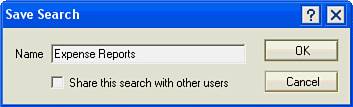Save and Load Searches
| If you perform the same search frequently, you can save the search criteria, so you don't need to enter all the conditions and options each time you search. To save the search criteria, enter any necessary text in the Search box, select the options you need, set the conditions, and specify the display option you want. Then, click Save Search. Give the search a name (see Figure 7.8), and then click OK. Figure 7.8. Enter a name to use when you want to call up this search criteria again. Later, when you want to use the search you created, you click More in the Search bar and then choose Load Search. Choose the name from the drop-down list, and click Search.
In this chapter you learned how to index and search databases. In the next chapter you learn how to set mail and calendar preferences. |
EAN: N/A
Pages: 182