Early/Late Task Adjustment Options Explained The adjustment options covered in the previous section can be a bit confusing to describe textually, so we will review how they work using some visual examples. The following examples show two tasks . The top task is the status of a task without the option described, and the lower task is the effect the option would have on that task. The red vertical line denotes the status date. It is important to note that these options are really only a good idea if you are using % Complete to monitor the status of your tasks. If you are using a Usage view to enter actual hours worked per day or week, these options would actually move the work around and may cause unexpected issues with your project. Move the End of Completed Parts After Status Date Back to Status Date The upper task shows a task that has had its % Complete field edited, but was scheduled to start after the current status date. Selecting this option moves the completed portion back so that it occurs before the status date. 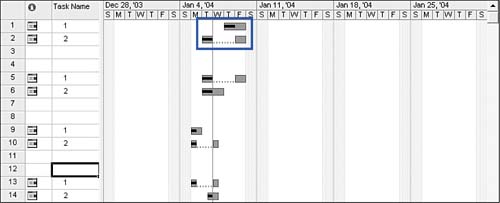 Move Start of Remaining Parts Back to Status Date In conjunction with the previous option, this one takes the remaining part of the task that is hanging out in the future and has it start at the status date. This is useful because without this option, the remaining portion of the task would be delayed, and as the resource is obviously working ahead, the schedule will be more accurate if the remaining portion is moved back. 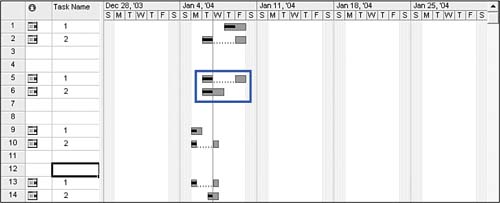 Move Start of Remaining Parts Before Status Date Forward to Status Date This option takes tasks that have been updated but were scheduled to start prior to the status date and moves the remaining parts forward so that they start after the status date. This option is for tasks that are late. Moving the remaining parts forward keeps the project schedule realistic because the task is running late and the remaining part cannot start before the status date. 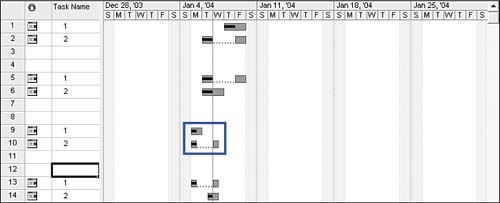 Move End of Completed Parts Forward to Status Date This option moves the completed part forward so that it ends at the status date. This option does not really help keep the schedule accurate, but it does help make the Gantt chart more readable by reducing the number of split tasks. 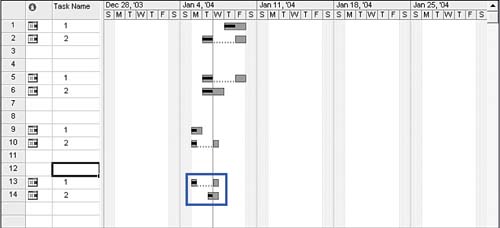 |