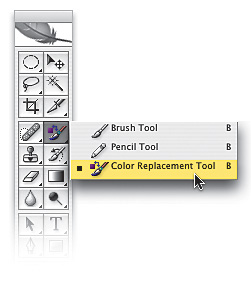Changing Eye Color
|
| Well, Kevin Ames did it to me again. He calls me up, and we're talking about how I have just about finished the update to this book, and he says, "You're going to hate me again." I let him know I never stopped hating him for all the extra work he made me do in the last version of the book, then he says, "No, you're really gonna hate me." Stupidly, I said, "Why?" and he said, "Have you tried the Color Replacement tool for changing eye color?" He's really getting on my nerves. Step OneOpen the photo that contains an eye color you want to change. In this case, the subject has green eyes and we want to change them to blue (hey, it's not methat's what the client wants). 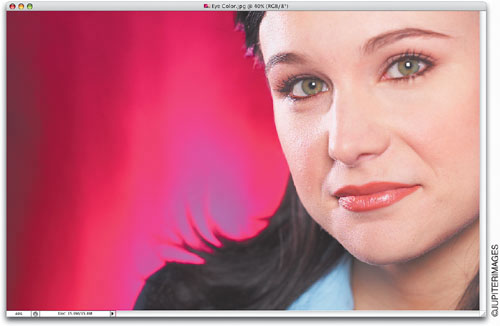 Step TwoGo to the Toolbox and choose the Color Replacement tool. (Note: It's hidden behind the Healing Brush.) In Photoshop CS, Adobe had this tool in mind for removing red eye, but since they added the Red Eye tool in CS2, you can just use that tool for red eye (and the Color Replacement tool actually works quite well for removing red eye, I might add, but we're going to do a more respectable job here). Step ThreeYou'll need to open a source photo, a photo that has the eye color you'd like. Take the Color Replacement tool and move it over the eye in your source photo. Hold the Option (PC: Alt) key over the eye and click once to sample that eye color. 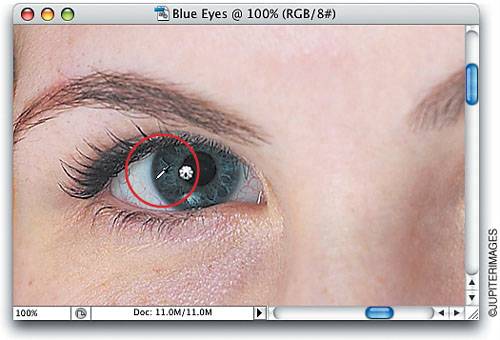 Step FourNow switch back to the photo where you want to change the eye color, and begin painting over the eye. As you paint, the new color (from the blue eye you sampled earlier) replaces the green eye (as shown in the subject's left eye here). Note: If needed, press Z to switch to the Zoom tool and zoom into the subject's eyes while replacing the color.  Before After |
|
EAN: N/A
Pages: 187