SWITCHING APPS WITHIN EXPOS
SWITCHING APPS WITHIN EXPOSÉOnce you have Exposé invoked (you pressed either F9 or F10), you can toggle through your open applications and Finder windows by pressing the Tab key. Press the Tab key once and the next open application and its miniaturized windows come to the front. Press Tab again, it goes to the next open app. Want the previous app? Press Shift-Tab. ©SCOTT KELBY 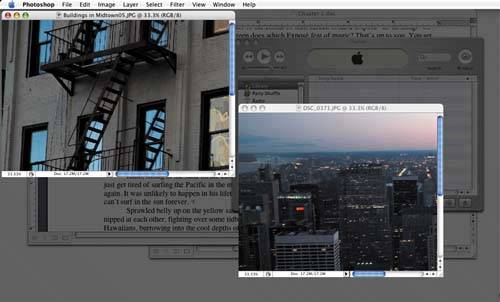 |
The Photoshop Channels Book
ISBN: B005M4VWU6
EAN: 2147483647
EAN: 2147483647
Year: 2006
Pages: 568
Pages: 568
Authors: Scott Kelby