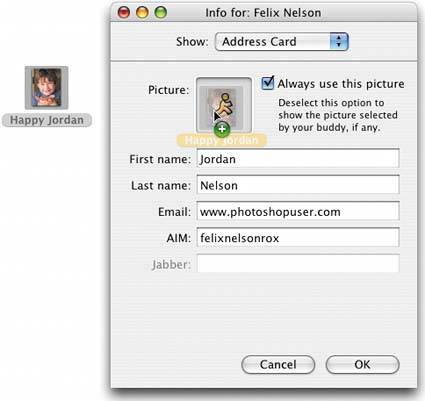iChat AV: USE YOUR PHOTO, INSTEAD OF THEIRS
| If you don't like one of your Buddy's iChat photos, believe it or not, you can replace it with one of your own (of course, I mean a photo you have of themit would be pretty creepy to replace their photo with a photo of you). Here's how to play the ol' photo swap-a-roo: Click on their name in the Buddy List, then press Command-I to bring up the Info dialog on your buddy. Select Address Card from the Show pop-up menu. Now drag-and-drop the photo you want to use for them right onto the photo box, and then be sure to check the preference named "Always Use This Picture" (otherwise, the photo your buddy has set will reappear). That's itfrom now on that photo will be displayed for them instead. By the wayunless you tell your buddy, they'll never know, as this change is only visible in your iChatnot theirs. So basically, if it's somebody you don't really like, you could replace their photo with a photo of Darth Vader and they'd never know (unless they had The Force, of coursethen they'd sense a disturbance. Forgive me for this last partI don't know what I was thinking).
|
EAN: 2147483647
Pages: 568