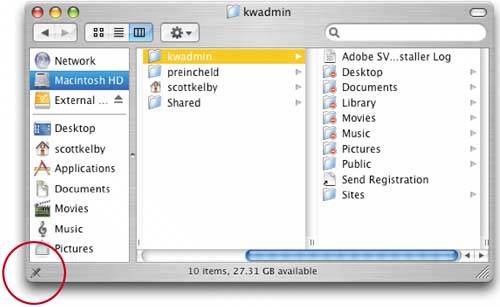HOW TO SEE IF YOU CAN WRITE TO A FOLDER
| Mac OS X has a level of security called "Permissions," and if a network administrator set up your Mac, chances are there are certain folders you're not allowed to save your files into (it's that whole "power trip" thing). So how do you know if you have permission to write to a particular folder? In Icon or List view, where the icons are pretty large, it's easyif you can't write to it, the icon has a red circle with a dash inside of it. However, when you're looking in Column view, it's not as obvious because the icons are so small, but if you just click on the folder and then look in the bottom left-hand corner of the Finder window (just below the sidebar), you'll know. If you see a pencil icon with an "oh-no-you-don't" line through it, you don't have permission to write to that folder. This is why so many network administrators one day wind up having an "accident."
|
EAN: 2147483647
Pages: 568