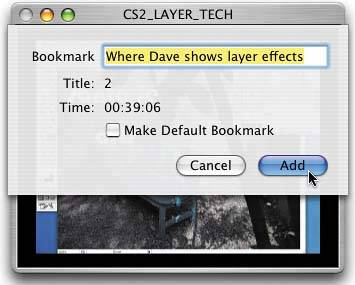DVD Player: BOOKMARKING YOUR SPOT
| One of the coolest things Apple added to the DVD Player is the ability to bookmark your spot while you watch a DVD, and if you have to stop or eject the DVD, when you re-insert the disc, it gives you the option of starting from the beginning or starting where you bookmarked. To bookmark a particular spot while a DVD is playing, just press Command= (Equal Sign key on your numeric keypad) and that spot is bookmarked. A dialog will appear asking you to name your bookmark. Enter a name, click OK, and when you insert that DVD again, you'll have the option to start from your bookmarked spot.
|
The Photoshop Channels Book
ISBN: B005M4VWU6
EAN: 2147483647
EAN: 2147483647
Year: 2006
Pages: 568
Pages: 568
Authors: Scott Kelby