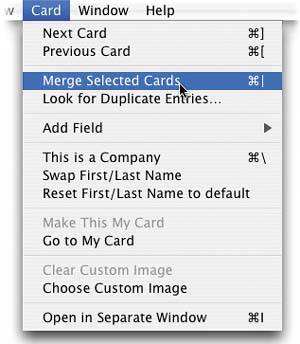Address Book: MERGING TWO RECORDS
| If you have two contacts for the same person (it happens more than you'd thinkat least to me), you can have Address Book merge the two into one contact. First, press Command-1 to make sure your mode is set to Card and Columns view. Then use the Search field (in the upper right-hand corner) to find the two redundant contacts. Then, in the Name column, click on the first contact. Hold the Shift key and click on the second to select them both. Then, go under the Card menu and choose Merge Selected Cards, and the two shall become one (like the way I switched writing styles there? "The two shall become one." Hey, if nothing else, I'm versatile). If any of the information is redundant (two of the same phone numbers, etc.), just press Command-L to go into Edit mode, highlight the duplicate info, and press Delete. When you leave Edit mode, not only will the duplicate info be gone, but the duplicate field will also be deleted.
|
EAN: 2147483647
Pages: 568