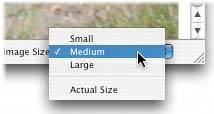RESIZING PHOTOS FOR EMAILING
| Have you ever noticed how freaked out relatives get when you email them high-res photos from your 6-or 8-meg digital camera? For example, Grandma Esther in Minnesota may not have Photoshop CS2, and so dealing with that 26-MB, 41"-wide photo you shot with your 8-meg camera might put a strain on her system (as well as her heart, and you know how Grandma Esther gets when she hasn't had her medication). That's why you might want to reduce the size of those photos you're about to email, but you don't have to launch Photoshop either, because you can do the resizing right within Mail. After you attach a photo to your email message (you can just drag-and-drop the image into the New Message window), take a look in the bottom-right corner of your email message window, and you'll see a pop-up menu where you can choose the Image Size you'd like to send. As soon as you choose a size (other than Actual Size), the image is immediately scaled down right within the email message window so you can see the exact size of the photo you're sending.
|
EAN: 2147483647
Pages: 568