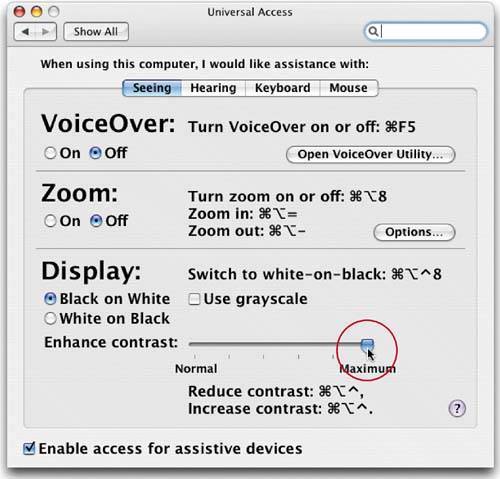BLOWING OUT THEIR SCREEN
| Annoyance Factor 8: This has such a high annoyance factor because it makes the victim's computer just about unusable, and the fix, while absolutely simple, is found in an unlikely place. Plus, this is just so darn simple to set up, you almost can't deny yourself. Open the System Preferences from the Apple menu and click on the Universal Access icon. Now, just drag the Enhance Contrast slider all the way to right (to Maximum) and close the System Preferences dialog. Doing this pretty much blows out their screen, and removes the anti-aliasing, making it unusable for pretty much anything. While you're there, you might even want to turn on the Use Grayscale checkbox, just for good measure. Hopefully, they have a friend who can bail them out.
|
The Photoshop Channels Book
ISBN: B005M4VWU6
EAN: 2147483647
EAN: 2147483647
Year: 2006
Pages: 568
Pages: 568
Authors: Scott Kelby