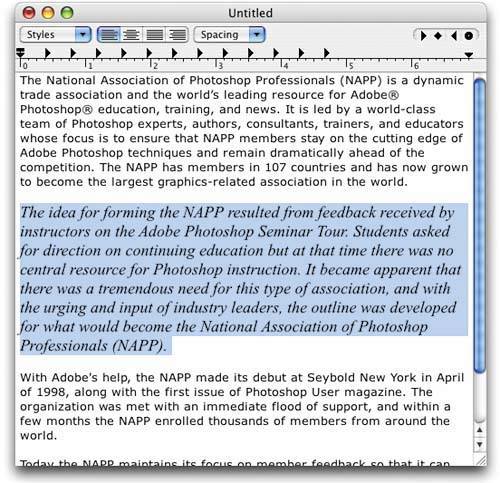BUILT-IN TEXT STYLE SHEETS
| If you have formatted some type (let's say it's in the font Times New Roman, at 18 point, and it's both bold and italic) in a Cocoa app like TextEdit or Stickies, and you want to apply those same type attributes to another block of text that has completely different font formatting (let's say the other text is Helvetica 12-point regular), try this: Highlight some of the text that has the formatting you want and press Command-Option-C. Then, highlight the text that you'd like to have these attributes (the Helvetica 12-point), and press Command-Option-V. The highlighted text will take on your originally copied font attributes (Times New Roman, 18-point, bold, and italic)kind of like a style sheet in QuarkXPress, InDesign, or PageMaker.
|
The Photoshop Channels Book
ISBN: B005M4VWU6
EAN: 2147483647
EAN: 2147483647
Year: 2006
Pages: 568
Pages: 568
Authors: Scott Kelby
- The Second Wave ERP Market: An Australian Viewpoint
- Distributed Data Warehouse for Geo-spatial Services
- Data Mining for Business Process Reengineering
- A Hybrid Clustering Technique to Improve Patient Data Quality
- Relevance and Micro-Relevance for the Professional as Determinants of IT-Diffusion and IT-Use in Healthcare