FOUND MORE THAN ONE? OPEN EM ALL AT ONCE
FOUND MORE THAN ONE? OPEN 'EM ALL AT ONCE!If you're searching for files using Mac OS X's built-in Find command (Command-F), and it turns up more than one right answer (in other words, you found three files you want to open, rather than just one), you can open all three at once. Just Command-click on the files you want to open (right within the Searching window) and press Command-O; all the files will open, one right after the other. 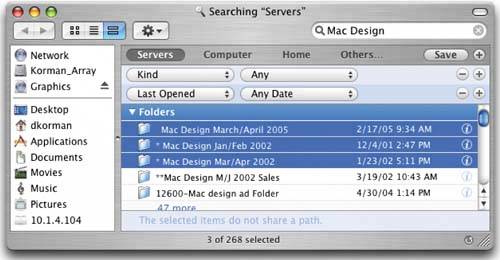 |
The Photoshop Channels Book
ISBN: B005M4VWU6
EAN: 2147483647
EAN: 2147483647
Year: 2006
Pages: 568
Pages: 568
Authors: Scott Kelby