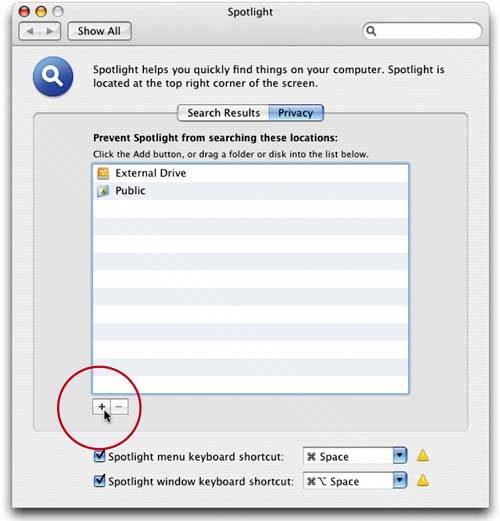KEEPING PRYING EYES FROM PRYING
| If you don't want other people to be able to search folders on your hard disk (let's say there's a folder where you keep secret stuff, like Steve Jobs' cell number), you can hide that folder by going to the Spotlight Preferences (at the bottom of the Spotlight menu) and clicking on the Privacy tab to the right of the Search Results tab. Now click the little plus (+) button at the bottom left-hand corner to add a folder (or even an entire hard disk) to your Privacy list. You can also drag-and-drop folders, which you want to exclude from Spotlight searches, into this window from your desktop.
|
The Photoshop Channels Book
ISBN: B005M4VWU6
EAN: 2147483647
EAN: 2147483647
Year: 2006
Pages: 568
Pages: 568
Authors: Scott Kelby