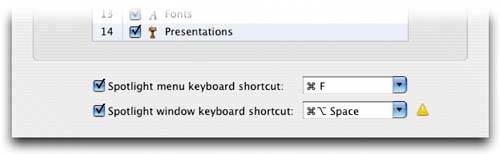MAKE THE SPOTLIGHT MENU APPEAR WITH COMMAND-F
| I absolutely love Spotlight, but there's one thing that drives me crazywhen you press Command-F, you get a Finder Search window rather than the Spotlight menu (which is what I really want). If that's you want (and we both know that secretly it is), you can make it so by going to the System Preferences under the Apple menu and clicking on Spotlight. When the Spotlight Preferences appear, where it says Spotlight Menu Keyboard Shortcut, click once in that field and type Command-F. That's itthe Spotlight menu will now pop down when you press Command-F. Now, doesn't that feel better? The reason I mention this tip at all is in case you want to customize the Spotlight keyboard shortcuts, because it seems like you can only use the built-in shortcuts that appear in the menu, but as you just learned, you can type any shortcut you'd like. (Note: You could reverse this so the Spotlight dialog appearsjust press the shortcut in the Spotlight Window Keyboard Shortcut field.)
|
EAN: 2147483647
Pages: 568