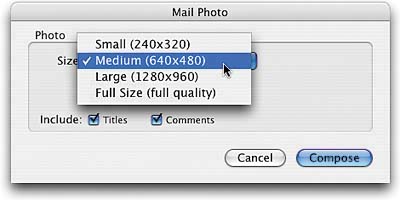STEP FIFTEEN (Emailing a Photo, Part 1)
| If you have a particular photo you want to email (or even a group of photos), you can start the process right within iPhoto. First, click on the Library in the Source list along the left side of the iPhoto window. Then, click on the photo that you want to email (or if there's more than one photo you want to email, click on the first photo, then hold the Command key [the key with the Apple logo on it], and click on the other photos you want to email). With your photo(s) selected, click the Email button in the bottom of the iPhoto window (its icon looks like a postage stamp).
|
Getting Started with Your Mac and Mac OS X Tiger: Peachpit Learning Series
ISBN: 0321330528
EAN: 2147483647
EAN: 2147483647
Year: 2006
Pages: 189
Pages: 189
Authors: Scott Kelby