STEP FIVE (Creating Events for a Work Calendar)
| Now we'll add some business-related appointments in August, so in the Calendars list on the left side of iCal, click on the word "Work" (so your appointments will be added to the Work calendar). Double-click in the white space on the 5th and type "Meeting at 10 a.m.", then press the Return key to set that appointment. (You'll notice that this entry appears in greenthe same color as your Work calendar.) On the 11th double-click and type "Second Quarter financials due," and on the 22nd add "Flight to Detroit at 7:30 p.m." (You already have an entry on the 22ndon your Home calendarso to add this, double-click in the white space below your Home appointment.)
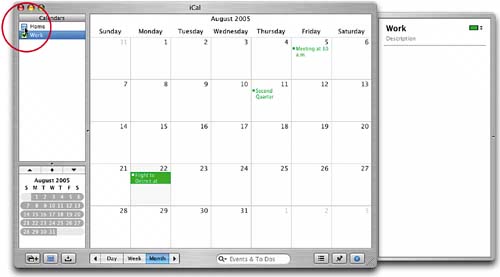 |
EAN: 2147483647
Pages: 189