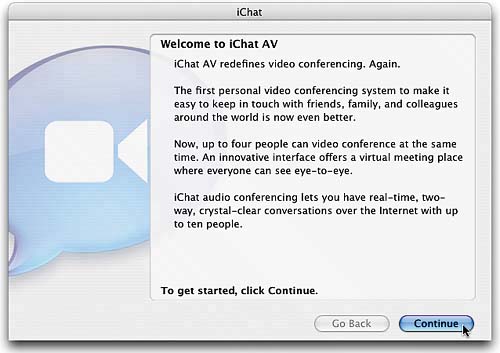Lesson7.How to Chat with Friends Online
Lesson 7. How to Chat with Friends Online
Text chatting (the ability to have an online conversation by typing messages between computers) has been around for years now, and Mac OS X Tiger comes with one of the best-designed, best-implemented, and most fun interfaces for text chatting that's available today. But if you just text chat, you're missing one of the coolest experiences you can have on your Macvideo chatting. iChat AV lets you text chat, audio chat (which is kind of like an internet-based phone), and, of course, video chat. You only need two extra things to start video chatting: a video camera and a high-speed Internet connection. Apple makes a brilliant camera called iSight that's custom designed to work with iChat and your Mac. It's really an engineering marvel, in that it requires no configurationyou just plug it in, launch iChat, and it works. It's a beautiful thing. If you don't have an iSight camera (they're available at either Apple.com or your local Apple Store), you can even hook up your own personal digital video camcorder and use it instead (but trust me, if you're going to be doing a reasonable amount of video chatting, you'll want an iSight camera). In this chapter, you're going to learn how to text chat, audio chat, and video chat, all using the slickest chatting software available anywhere. Best of all, it comes free with Mac OS X Tiger.
|
EAN: 2147483647
Pages: 189