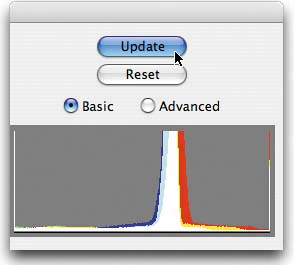MAKING CHANGES TO RAW PHOTOS WITHOUT OPENING THEM
|
This is a pretty slick trickediting Raw photos without actually opening them in Photoshop, well, technically. Here's how it's done: Open the Raw digital camera image from within the File Browser, and it brings up the Camera Raw dialog. Make the tonal processing changes you want within the Camera Raw interface, but DON'T click OK. Instead, hold the Option key (PC: Alt key) and you'll see the OK button change into an Update button. Click on it (when it says Update) and Camera Raw will close, without the photo opening in Photoshop, but the changes you made will be visibly applied to the thumbnail in the File Browser. (Note: Like all changes in the Browser, they will not be applied until you actually open the photo in Photoshop.) |
The Digital Photography Book
ISBN: 735713561
EAN: 2147483647
EAN: 2147483647
Year: 2006
Pages: 429
Pages: 429
Authors: Scott Kelby