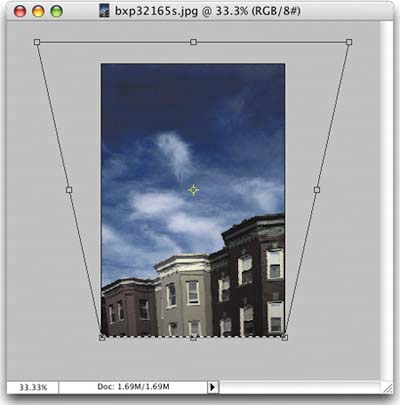DON T USE CROP TO FIX BARREL DISTORTION
DON'T USE CROP TO FIX BARREL DISTORTIONProblem: You're trying to fix barrel distortion that appears on a photo you're editing, but using the Crop tool's Perspective feature is a guessing game. You try the crop and it doesn't look right; you have to undo it, and guess again. Solution: Don't use the Crop tool's Perspective feature, even though it was specifically designed to address barrel distortion. Use the standard Free Transform tool instead, because with it, you get a live onscreen preview as you work, so fixing the distortion takes just a few seconds.
|
The Digital Photography Book
ISBN: 735713561
EAN: 2147483647
EAN: 2147483647
Year: 2006
Pages: 429
Pages: 429
Authors: Scott Kelby
- Chapter IV How Consumers Think About Interactive Aspects of Web Advertising
- Chapter VI Web Site Quality and Usability in E-Commerce
- Chapter IX Extrinsic Plus Intrinsic Human Factors Influencing the Web Usage
- Chapter XIII Shopping Agent Web Sites: A Comparative Shopping Environment
- Chapter XVIII Web Systems Design, Litigation, and Online Consumer Behavior