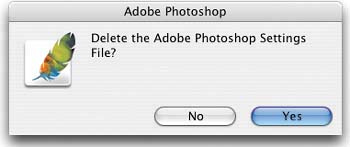LET PHOTOSHOP REBUILD YOUR PREFS
| If you need to delete Photoshop's current preferences file (which is a common "first-line-of-defense" troubleshooting move), you don't have to go digging around your drive. In CS, all you have to do is hold the Shift, Option, and Command keys (PC: Shift-Alt-Control) when you first launch Photoshop, and you'll be greeted with a dialog asking you if you want to delete the Photoshop Settings File. If you do, click yes, and Photoshop will build a new factory-fresh set of preferences for you.
|
The Digital Photography Book
ISBN: 735713561
EAN: 2147483647
EAN: 2147483647
Year: 2006
Pages: 429
Pages: 429
Authors: Scott Kelby