FASTER COLOR LABELING SHORTCUT
| < Day Day Up > |
| By default, the shortcuts for applying a color label require you to hold down the Command key (PC: Control key), so you'd press Command-6 for Red, Command-7 for Yellow, etc. (PC: Control-6, -7, etc.). But if you find yourself using color labels a lot, you can change it so it only takes one key the number, rather than Command/Control. Just press Command-K (PC: Control-K) to go to the Bridge Preferences, click on Labels (from the list on the left side of the dialog), and then turn off the checkbox for Require the Command Key (PC: Control Key) to Apply Labels and Ratings. 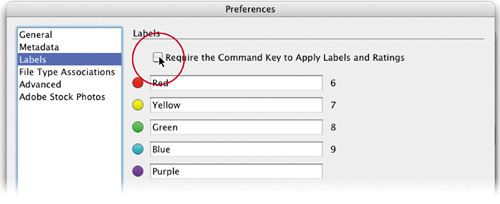 |
| < Day Day Up > |
Photoshop CS2 Killer Tips
ISBN: 0321330633
EAN: 2147483647
EAN: 2147483647
Year: 2006
Pages: 448
Pages: 448
Authors: Scott Kelby, Felix Nelson