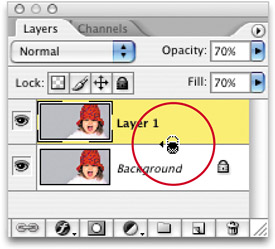THE NEW WAY TO CREATE A CLIPPING GROUP
| < Day Day Up > |
| If you're used to the old Command-G (PC: Control-G) shortcut to clip the layer you're on into the layer beneath, then you're going to have some frustrating times in CS2. That's because Command-G (PC: Control-G) now creates a Layer Group, not a clipping group (or clipping mask as Adobe renamed it in CS). To create a clipping mask, you have to use the old shortcut from pre-CS versions of Photoshop, which is to hold the Option key (PC: Alt key) and in the Layers palette click once right between the two layers (your cursor will change to two overlapping circles that's your cue to click). You unclip them the same way. ©ISTOCKPHOTO/RAFAL ZDEB
|
| < Day Day Up > |
Photoshop CS2 Killer Tips
ISBN: 0321330633
EAN: 2147483647
EAN: 2147483647
Year: 2006
Pages: 448
Pages: 448
Authors: Scott Kelby, Felix Nelson